Моды майнкрафт 1.7 10 doggy style
DoggyStyle Mod 1.8.9/1.7.10 introduces dogs to Minecraft. Dogs are not wolves, they are a separate and distinct entity altogether. Thus mods which change wolves should work just fine side-by-side with DoggyStyle, but the changes will not be applied to dogs. They do share some behavior with wolves, however. Untamed dogs can be tamed by giving them a bone, and tamed dogs can be made to breed by giving most kinds of meat to an adult male and an adult female of the same breed. Which brings up the point that dogs have genders. Though it doesn’t affect their appearance, it is important when breeding. Also like wolves, it is possible to give dogs collars of any dye color by using the dye on them. Leads placed on dogs with collars will match the dog’s collar color.
This mod adds in a large variety of dog breeds for pets! You can control the dogs with a whistle and have them do tasks. You can also build them a dog house where they can stay to recover health.
Features:
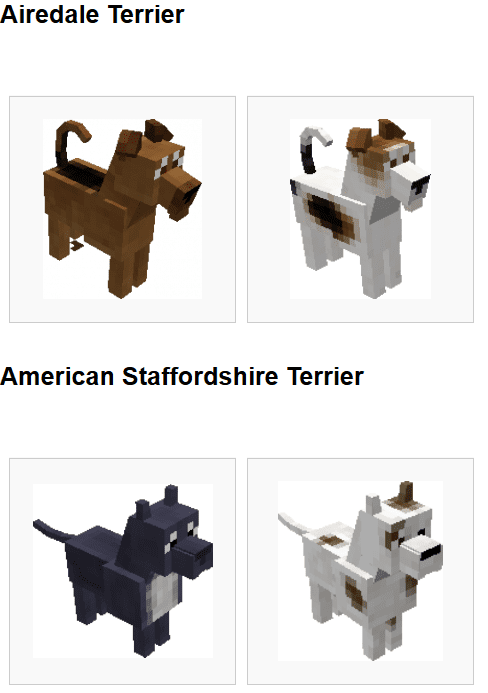

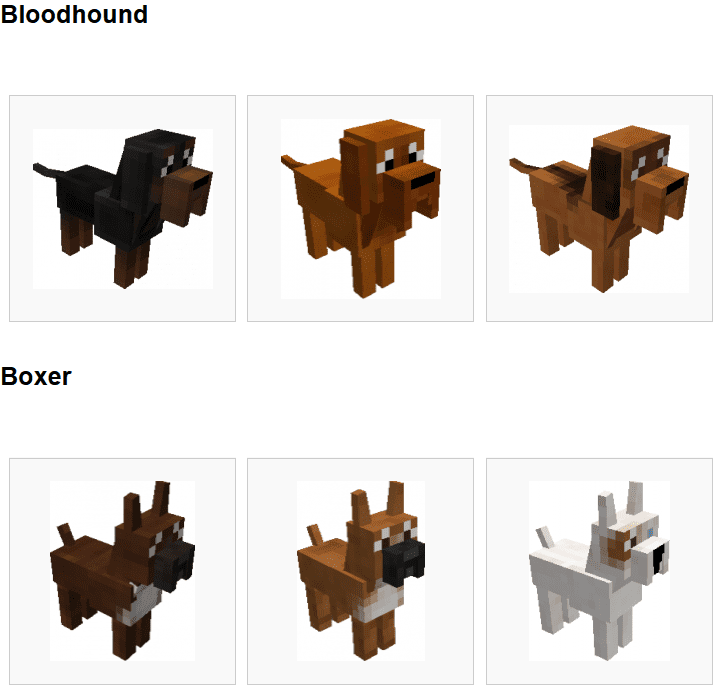
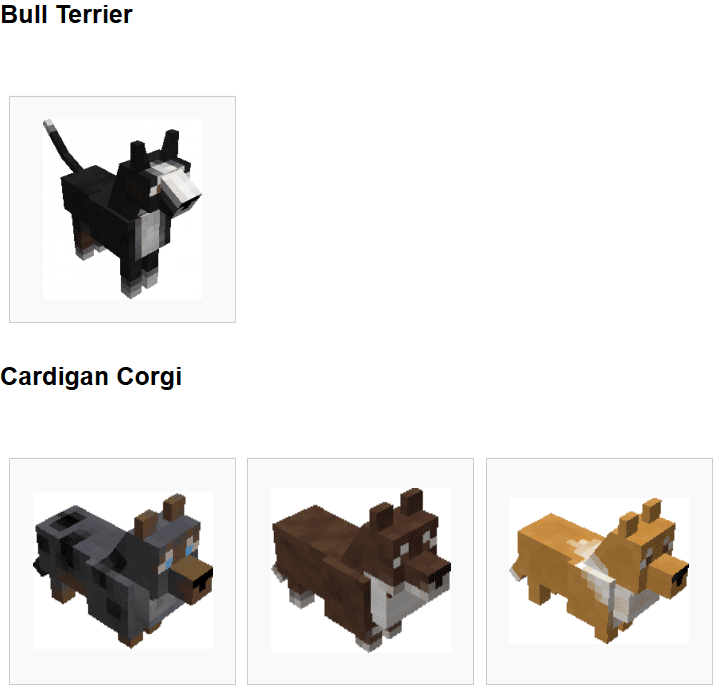

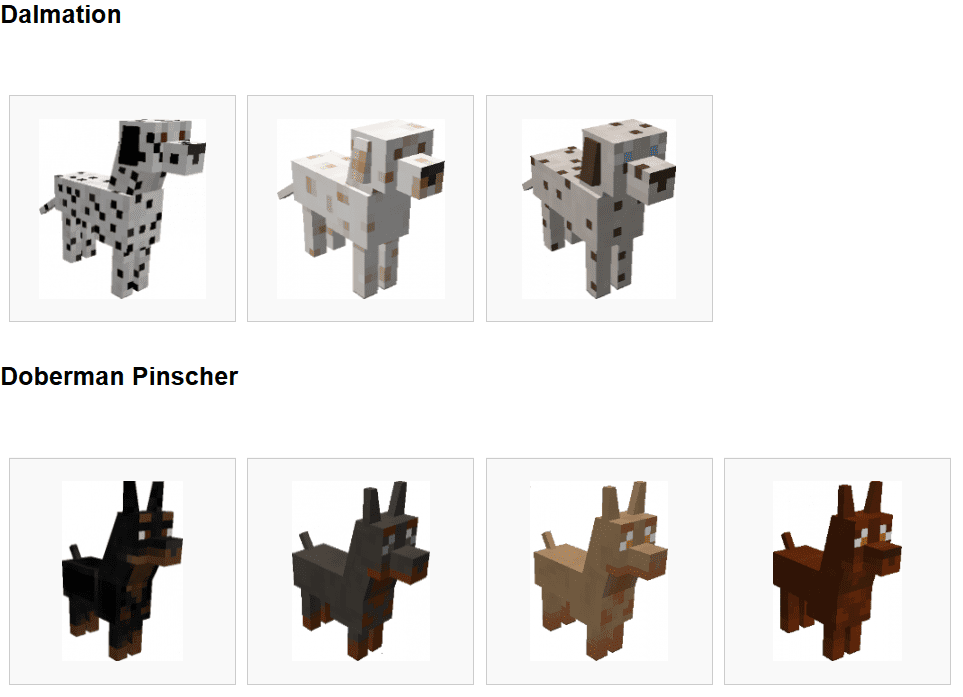
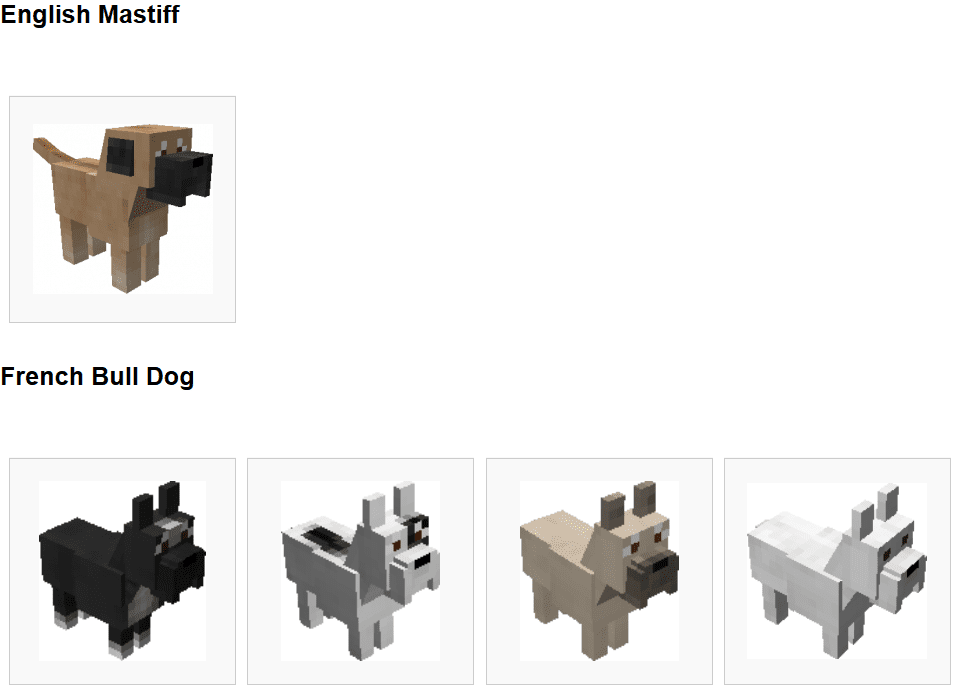



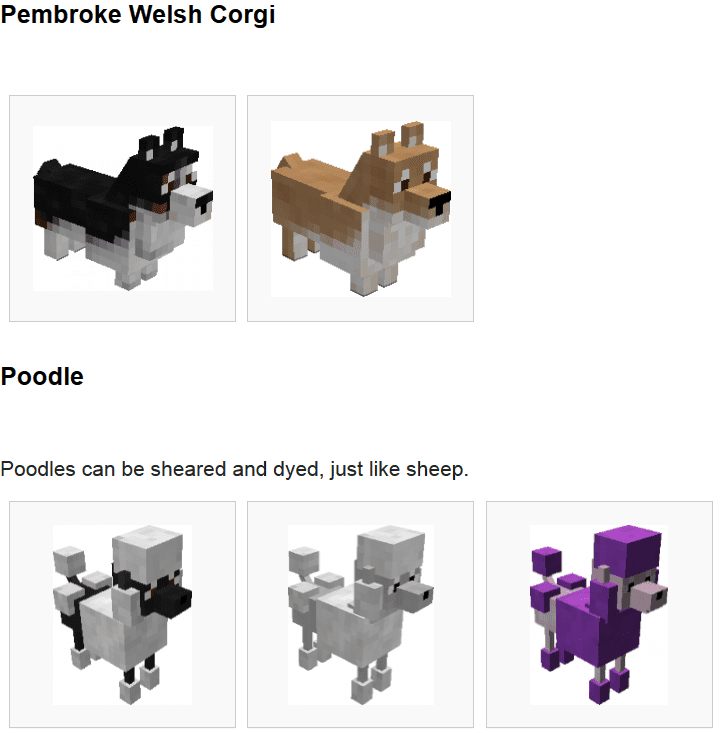

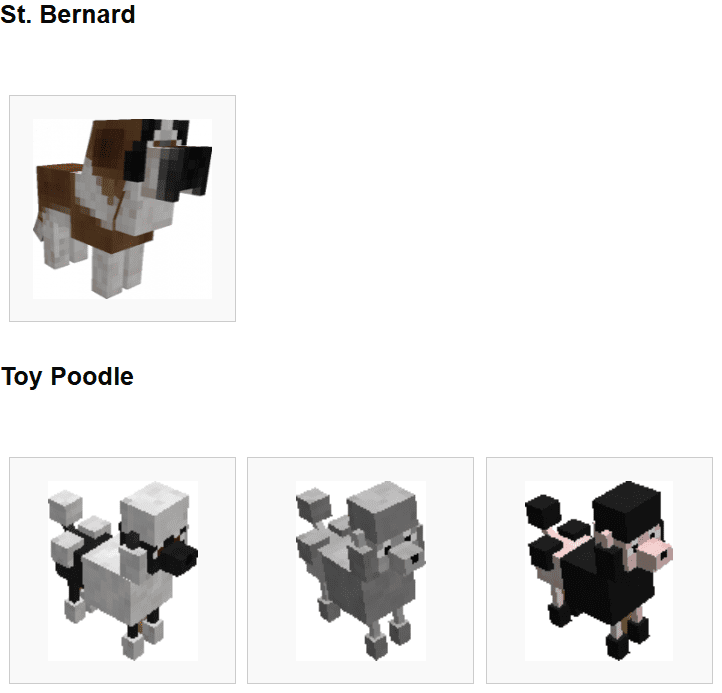

Screenshots:
























Crafting Recipes:
Dog House
- The primary purpose of the dog house is to prevent a player’s dogs from dying. It is crafted using 7 wood planks, 1 bowl, and 1 bone. The appearance of the dog house depends on which wood is used in its construction. Any vanilla planks can be used to make the wooden parts of the house match those planks, with oak being the default if multiple types of planks or non-vanilla planks are used. The roof color can be changed by right-clicking the house with any dye. Right-clicking an empty dog house while sneaking will remove it so that it can be picked up and moved.
- A dog with a dog house will return to it when critically injured and will heal while inside. In order to assign a dog house to a dog, first place the dog house in the world, then right click it. Any dogs nearby which belong to you and do not already have homes will appear in a list from which you can choose the house’s new owner. The name of the dog who belongs to a house will appear on a nameplate on top of the house. Right-clicking the dog house will cause the dog to exit, and the dog can be sent to the house from the Dog Menu. A dog’s owner can also call the dog to their house by right-clicking the house with a dog whistle.

Herding Staff
- A herding staff allows players to instruct dogs who have the Herding skill to gather animals of a particular type. It is crafted using 2 sticks and 1 feather (for chickens), 1 leather (for cows), 1 raw porckchop (for pigs), or 1 wool of any color (for sheep).
- Upon placing the staff on the ground, and at any time afterwards by right-clicking it, the player will be presented with a list of nearby dogs which they own, who have the Herding skill. Clicking on a dog’s name will instruct that dog to find a nearby animal of the appropriate type, and bring it back to the staff. If a nearby animal can’t be found, the dog will whine, but keep trying. Currently the only dogs capable of herding are the two breeds of Corgi, and only those which have been bred by two Corgi parents, as opposed to found in the wild or hatched from an egg. Bred Corgis have a chance of having the Herding skill available. If they do, their Dog Menu will display the word Herding next to a green check mark.

- The Hydrant is a block which causes dogs to spawn nearby. It is crafted using 5 iron ingots, 1 water bucket, and 1 dye of the appropriate color. Currently red, blue, and yellow hydrants can be made. The bucket used in the recipe is emptied, but not consumed. The type of dog that spawns is determined by the color of hydrant, with larger dogs spawning from red hydrants, medium-sized dogs spawning from blue hydrants, and smaller dogs spawning from yellow ones.
- During the day, dogs will appear near hydrants provided a player is within 128 blocks, but not within 24 blocks, and that there is not a dog already within roughly 16 blocks. Dogs spawned by hydrants will sit near the hydrant and not roam around. At night, dogs spawned by hydrants will disappear. In addition to simply making it easier to find dogs in general and dogs of a certain size in particular, this also accommodates players who prefer not to have domestic dogs spawning in the wild, and also prefer not to use spawn eggs. Those players can simply turn off dog spawning within the world, and place hydrants within villages or around player-made structures so that dogs only spawn in civilized areas.

Dog Whistle
- The dog whistle is used to interact with dogs. It is crafted using 3 iron ingots. By right-clicking a dog with a dog whistle, a player can open the dog’s Dog Menu. If player’s don’t want the dog whistle to be required, there is a configuration option to disable it. The dog whistle will still be available and craftable, and will still function the same way, but it will also be possible to open the Dog Menu by right-clicking a dog with an open hand.
- An additional use of the dog whistle, is to call a dog to their home. Right-clicking a dog house which is associated with a particular dog will cause that dog to immediately enter the dog house, just as if the “Go Home” option had been selected from the Dog Menu. This can be especially useful if a dog is wandering around and proving difficult to keep up with, or if it is desired to send several dogs to their homes at once.

How to use:
- When first taming a dog, or when first interacting with a puppy bred from two tamed dogs, an interface will appear allowing the player to choose a name for the dog.
- A random, gender-appropriate name will be provided as a default, but any name of 15 or fewer characters can be entered.
- Right-clicking a tamed dog will open their Dog menu.
Mod Showcases:
Requires:
How to install:
- Make sure you have already installed Minecraft Forge .
- Locate the minecraft application folder.
- On windows open Run from the start menu, type %appdata% and click Run.
- On mac open finder, hold down ALT and click Go then Library in the top menu bar. Open the folder Application Support and look for Minecraft.
- Place the mod you have just downloaded (.jar file) into the Mods folder.
- When you launch Minecraft and click the mods button you should now see the mod is installed.
Doggy Style Mod 1.12.2/1.11.2 is a mod that is programmed and designed to add into your Minecraft world more new dogs. You think wolves are too simple? Do you want to have different types of dogs for you to play with? Doggy Style not only adds to Minecraft new choices for you, but it also has many new functions as well as improved AI for dogs.






Dogs added by Doggy Style, of course, can be tamed. But unlike the wolves you encounter in Minecraft’s nature, the new dogs have more varieties, more advanced AIs, a controlling HUD and some vital stats that players can follow as well as new stuff that will be added in the future. Interaction with the new dogs is expected to be easier and more convenient. You will no longer see your dog dying for anything anymore.






With many different breeds such as Beagle, Chihuahua, Dalmatian, Doberman Pinscher, German Shepherd, Siberian Husky … the player can freely choose the kind they want. Players can also build dog houses to help with taking care of them (the dog house helps them heal and preventing your dog from wandering into danger). These houses can also be customized with different wood colors.
DoggyStyle requires Forge Mod Loader and Minecraft 1.8.9, 1.7.10.
How to Install Doggy Style Mod 1.12.2/1.11.2 with Forge Modloader:
- Forge Installer , DoggyStyle.jar file.
- Right click Forge Installer , Run as Administrator and press OK to install Forge. (You can skip this step if you’ve installed Minecraft Forge)
- Open Start on desktop > Open Run (Or you can use the Windows + R keyboard shortcut)
- Type %appdata% into Run and press enter.
- Go to folder /.minecraft/mods
- Put jar file of the mod you have downloaded into mods folder and then run Minecraft. Done!
DoggyStyle - Отличный мод для любителей собак, с помощью которого вам доступно большое количество различных видов собак от маленьких бульдогов и пикинесов до огромных овчарок и алабаев. Мод добавить большое количество пород собак, а также украшение и дополнительные вещи для ухода за вашими животными. Собак можно выгуливать, давать имена, собак одного вида размножать и у вас будут щенки, также вы можете создать для них ошейник и построить будку различных цветов, также можно учить командам и кормить косточкой большой функционал для животных. Мод DoggyStyle будет интересный кто любит собак и хочет больше новых друзей-животных в игре.Смотрите видео о моде чтоб лучше понять его.








Doggy Style Mod 1.8.9 - это мода, которая запрограммирована и предназначена для добавления в мир Minecraft новых собак. Вы думаете, что волки слишком просты? Вы хотите, чтобы у вас были разные типы собак? Doggy Style не только добавляет новые возможности Minecraft для вас, но также имеет много новых функций, а также улучшает ИИ для собак. Собаки, добавленные Doggy Style, конечно, можно приручить. Но в отличие от волков, с которыми вы сталкиваетесь в природе Minecraft, у новых собак больше разновидностей, более продвинутых ИИ, контролирующего HUD и некоторых важных характеристик, за которыми могут следовать игроки, а также новых вещей, которые будут добавлены в будущем. Ожидается, что взаимодействие с новыми собаками будет проще и удобнее. Вы больше не увидите, что ваша собака умирает от чего-либо еще.













Со многими различными породами, такими как Бигл, Чихуахуа, Далматин, Доберман Пинчер, Немецкая овчарка, Сибирский хаски... игрок может свободно выбирать тот вид, который им нужен. Игроки могут также строить домики для собак, чтобы помочь им позаботиться о них (собачий дом помогает им исцелять и мешать вашей собаке бродить в опасности). Эти дома также могут быть настроены с различными цветами дерева.

Видеообзор Мод DoggyStyle для Майнкрафт


 Игра дурак – бывает ли ничья?
Игра дурак – бывает ли ничья? Правила игры в быстрые шахматы
Правила игры в быстрые шахматы Правила игры в офицерский преферанс
Правила игры в офицерский преферанс Как выиграть в игре морской бой Как играть морской бой бумаге правила
Как выиграть в игре морской бой Как играть морской бой бумаге правила