Ballz Bounce for PC
Ballz Bounce is another BrickBreaker-style game that will be a great workout for the mind. Downloading Ballz Bounce to your computer is easy and simple, and the controls will not cause any particular difficulties.
About the game
This arcade game with some puzzle elements, made in a simple visual design, has become another mobile product of MagiPlay. Previously, the studio has already delighted gamers with various casual mini-games, presented by such applications as "Chess Online" or "Snake Crash".
The gameplay starts from the main menu. It looks simple, even the youngest gamer will be able to deal with the interface. The menu consists of the main Play button located in the center of the main window and four additional buttons: two for sound settings and two for accessing the high scores table and the store.
Clicking on Play will take you to the main game mode. Here you will see a large black canvas, where there is a square with the number 1. At the bottom of the playing field is a white ball - the main character of Ballz Bounce on PC.
The main task is to carefully aim and, having calculated the trajectory, hit the ball into the square. If your accuracy is well developed, the square will disappear, and other squares will appear at the top. To facilitate the process of aiming, the developers have created a kind of "pointer" - a line that allows you to trace exactly how your projectile will fly.
Many will immediately have a question: “Why are the numbers drawn on the cells?”. It's simple - each number indicates the number of hits needed to destroy the square. Therefore, in order to get rid of the figures on the field, you will need to constantly calculate trajectories, take into account bounces during flight, etc.
In addition to geometric figures with numbers, other balls will be found periodically in the location. If you manage to hit them, your "main character" will automatically fork.
The initial levels are quite easy, but gradually the number of squares and their strength will increase. When playing Ballz Bounce on the computer, you will have to constantly control the number of pieces - if the squares fall to the bottom of the field, you will lose. Fortunately, there are no time limits here, so you can aim and calculate the flight line indefinitely.
Pleased with the presence of checkpoints at certain levels. They give you the option to save and start a new game at the save location. This is especially true for those who managed to pass levels up to 30-40, because you don’t want to go back to the beginning after achieving such progress.
Each successful hit will earn you one point. At the end of the game, all points are summed up, and the result is recorded in the general table of records.
The creators did not spend much effort on the graphic design. A very limited number of colors are used here, only squares with numbers will be multi-colored. The levels will also not please with visual diversity - the game will constantly take place on the same black field. Attention is attracted only by smooth animation and squares that are funny crumbling after hitting the ball.
Game Features
- No restrictions on time and number of moves.
- Hundreds of levels with gradually increasing difficulty.
- Bright squares with numbers and checkpoints in certain locations.
- Unusual gameplay that makes you not only aim, but also count.
How to run Ballz Bounce on PC
 Installing Ballz Bounce using the BlueStacks emulator.
Installing Ballz Bounce using the BlueStacks emulator. Installation on a PC is not particularly difficult. The main thing is to download and install the emulator. This program is necessary to work with the application store and its contents - without an emulator, apk files will not be installed on a computer. To install BlueStacks, you only need to download the boot file and start unpacking it. In the process, be sure to allow the emulator access to the Network - for this you need to tick the appropriate box.
Once BlueStacks is installed, proceed as follows:
- Launch the app store in the emulator. It will automatically open in the main program window.
- To enter the store, the service will ask you to enter your Google profile information. You can also create a new profile and sign in with it.
- In the store you need to find the file with the game. To do this, use the search bar - after entering the name, the system will automatically select the desired file.
Game controls
Controlling the ball is very easy. On a mobile device, you just need to press your finger on the ball and use a swipe to adjust the flight path.
On the computer, the control mechanism is the same - press the mouse button, calculate the trajectory and click on the ball. For a more accurate calculation, use the visual line that appears on the screen.
- Brick switch. Dynamic puzzle game with a funny name. Before you will be a playing field filled with bricks, which are to be "turned off". To do this, you will need to throw the ball so that it hits the bricks as much as possible.
- BBTAN by 111%. How long can you survive in a world of aggressive falling cubes? The main character is BBTAN, a funny character designed in an Indian style. Calculate the flight angle and “turn off” the bricks with one touch!
- Smash ball. Atmospheric 3D world in which you will break numerous glass obstacles. In Smash Ball you will find incredibly atmospheric locations, cool music and a lot of colorful projectile balls. And the soundtrack will "pulsate" in time with the movements of your projectile, organically combined with the overall gameplay.
System requirements
To install, you need a BlueStacks emulator and 20 MB. free space.
Video review
Results and comments
Simple, clear and quite interesting. The game follows all the traditions of casual mini-games, designed to pass a couple of hours. Of course, fans of dynamic races or runners are unlikely to pay attention to this application, but connoisseurs of puzzles should definitely download Ballz Bounce to their computer.


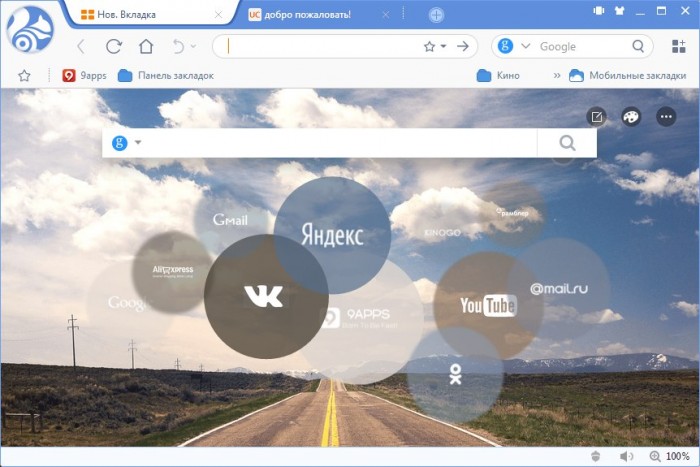 Uc browser for computer and laptop
Uc browser for computer and laptop Jillian Michaels "Lose Weight in 30 Days" (Ripped in 30): video, description, review
Jillian Michaels "Lose Weight in 30 Days" (Ripped in 30): video, description, review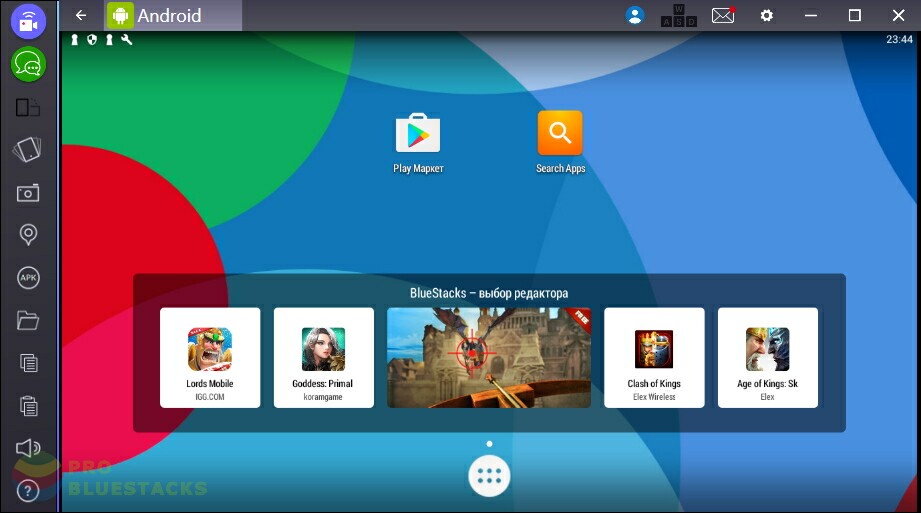 Download Puffin Web Browser on PC
Download Puffin Web Browser on PC Parking games for android
Parking games for android