How to install wizard fixes on your computer
To install the application you need:
- Download Fixiki Masters to your computer for free from our website;
- Install the application on Windows following the instructions in Russian;
- Launch and start using!
Game creators focus primarily on adult audiences. If you cannot find a good game for your child, we recommend downloading the Fixies Masters game to your computer. It will suit both you and your children. The game will serve not only for entertainment purposes, but also for educational purposes, and by playing it, the child will expand his horizons.
About the game
The entire game world is 6 rooms. Among them are a workshop with wooden furniture, a children's room with toys and a crib, a living room with a TV and a sideboard. There is always something to repair in every room and this is the essence of the game.
Fixies by nature are born repairers and jacks of all trades. They are not afraid of any breakdown. Whether it's replacing keyboard keys, replacing capacitors, or even fixing a TV, little Fixies, under the guidance of the player, will be able to fix everything. Every repair requires error-free sequential actions, and if you mix up some steps, then you won’t be able to fix anything. Thanks to such difficulties, each successfully completed repair will reward you with genuine pleasure.
Game Features
As already mentioned, the gameplay will take place in six rooms of your own apartment, and in each room there will be something to fix. For example, if this is a kitchen, then you will have to repair a gas stove and other appliances located in the kitchen. Given that the game is primarily aimed at children, the repair process cannot be called superficial. You will have to completely disassemble the faulty device, fix the damage and put it back together. Such manipulations make the gameplay not only educational, but also interesting.
By installing the Fixies Masters game on your PC, you will get a good interactive puzzle, the main idea of which is to show the variety of possibilities and clear examples of the laws and rules of physics. Beginners will become familiar with the structure of the TV remote control, walkie-talkie and other small devices.
The player will see all the broken objects in cross-section and will be able to almost literally touch them, change them and bring them back into perfect functioning. Repair work is quite realistic, because if the cable to the drill breaks, you will need to carry out several manipulations at once to repair it: completely disassemble it, replace the board, rewind the cable with electrical tape and then put it back together. Everything is like in real life, only safe.
From small to large breakdowns: if you choose the right approach to repair, it won’t take much time. This is how everyday gaming goes in Fixiki Masters for the computer, looking for breakdowns that need to be fixed.
For every successful movement you will hear praise in Russian and even without an accent. The game is inherently one of the top games in this genre and here's why:
- High-quality graphics and sound, created in the same style. The sound performance is so excellent that it is in no way inferior to popular high budget games.
- Exciting gameplay that not only brings pleasure, but also stimulates the development of attention and memory.
- Over 30 items in need of repair in all rooms.
- High-quality translation into Russian, right down to the voice acting of every word.
How to run Fixiki Masters on PC

Although the developers have not released a special version of Fixiki Master for Windows, you can install the application on your PC on our website.
- Download the emulator to your computer and install it.
- Download the game on the website using the appropriate button. The file will be saved in the "Downloads" section.
- Launch the emulator, select “Install...” in the window that opens. In the window that appears, find the “Downloads” item and click on the file with the downloaded game.
- Wait until the game is installed on the emulator. If necessary, restart your computer.
- Enter the name of the game in the search window.
- If text is not entered, you need to disable the emulator keyboard. At the top of the monitor, find and click on the keyboard image. In the resulting list, find the “Enable physical keyboard” column.
- Launch the application and play.
Game controls
It is better to start the passage with a physical keyboard. The on-screen keyboard allows you to use a mouse. In the game application... the buttons to control the game are displayed on the screen and you will have to click on them with your mouse. To use the application as you would on a smartphone, you need to launch “Key Mapping”, which is located on the top panel.
The tincture is made as follows:
- Find the pencil image on the top panel and click.
- Select keys that are convenient for you and assign functions to them.
- First, click on the required function, then press the key that will be responsible for this function.
System requirements
The game requires the following system resources:
- Windows system (7; 8.1; 10 will do).
- RAM - at least 2 GB.
- The video card does not have to be built-in.
- Updated video card driver.
- Cable Salad is another game from the Fixies universe, but here you won’t have to repair anything. In addition to the little people, there is a playful Bug. She just loves to play with wires and tangle them in every possible way. Now our fixie friends will have to untangle the wires under the guidance of the player behind the screen. If they don't do this, a real fire could start. You need to untangle the cables before the owners arrive, otherwise who knows how it will end. Definitely something terrible.
- Fixies in One Team - here you will also need to prove yourself as a repairman. However, this time you will have to work as a team. The creators of the popular cartoon immediately released a series of games on this topic. Fixies in one team are distinguished by the presence of a good team, where each participant is an integral part of the group.
Video review
Results and comments
In order to monitor the development of your children even during vacation, it is worth downloading the game Fixies Masters to your computer. The game is great for both children and their parents. Play and develop memory, attention and technical inclinations in yourself and your child.


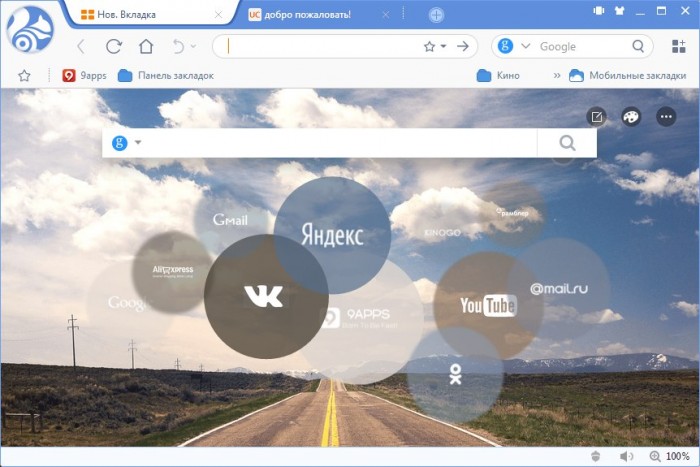 Uc browser for computer and laptop
Uc browser for computer and laptop Jillian Michaels “Lose Weight in 30 Days” (Ripped in 30): video, description, review
Jillian Michaels “Lose Weight in 30 Days” (Ripped in 30): video, description, review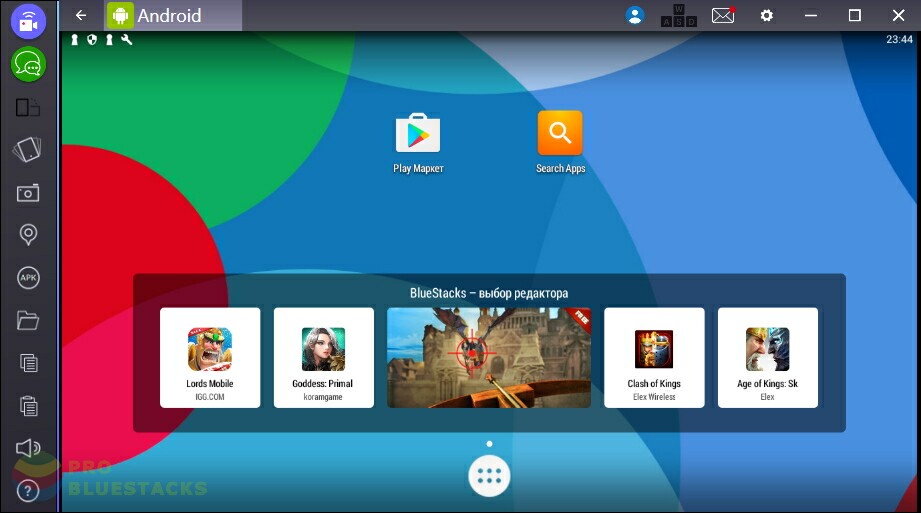 Download Puffin Web Browser on PC
Download Puffin Web Browser on PC Parking games for Android
Parking games for Android