Mobile earnings with AdvertApp
After the spread of modern mobile devices, making money on tablets and cell phones has become very popular, there are several reasons for this:
1) to make money, you just need to connect to the worldwide network;
2) the essence of the work is to perform simple actions that do not require special knowledge and skills;
3)You can make money everywhere, even while traveling in public transport.
In this article, we will analyze earnings through the popular AdvertApp application, which can be downloaded from PlayMarket and installed in just a minute.
AdvertApp application interface and earning process
You will receive the main income by downloading applications. AdvertApp rarely sends tasks where you need to be active in installed programs, this is done only by partner services, which we will discuss below. The application looks like this when opened:
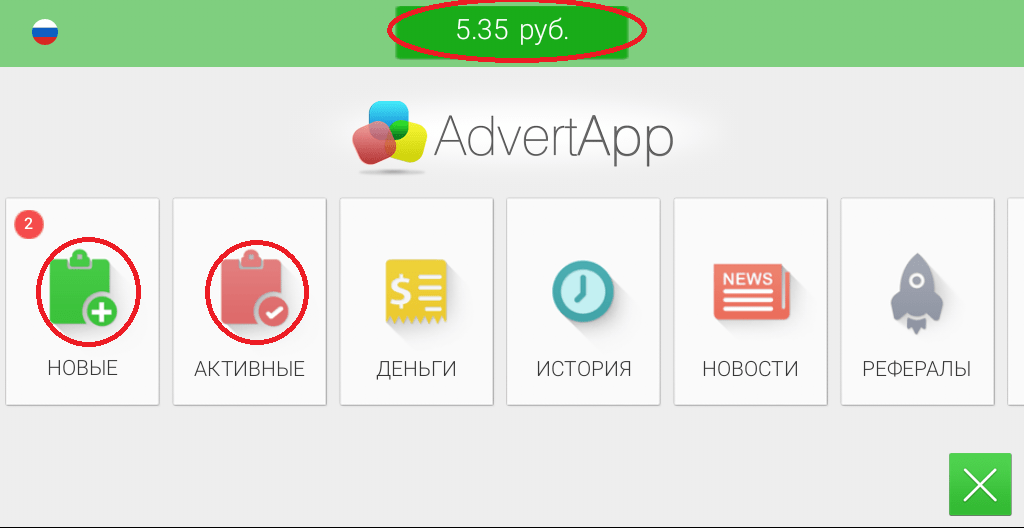
At the top of the page is the amount of your balance. Please note that income may not be fixed immediately, especially if you click on the return button (green arrow in the lower left corner) from one section to another.
If you want to see earnings - go to the main page, enter any section and go back - the amount of money will be updated.
The two most important sections are “New”, where all possible “vacancies” for earning are located, and “Active” - when you start doing a certain job, it is marked, you can monitor its status.
As testing has shown, you rarely have to go to "Active", since certain programs are quickly downloaded, opened, payment is transferred to the account.
After registration, as a rule, two tasks for downloading applications are available, costing two and three rubles each. The New section looks like this:
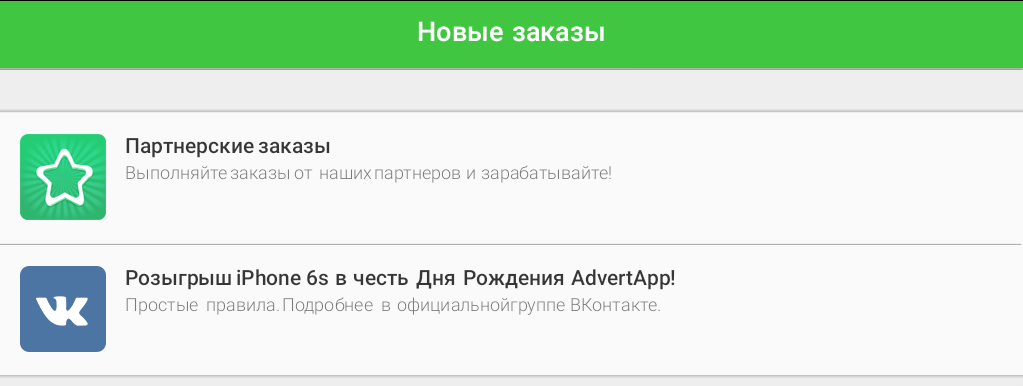
We have already installed what was possible, only partner orders remained - a gold mine, about which a little later.
If you are not fulfilling any orders at a given time, "Active Orders" will not give any information:
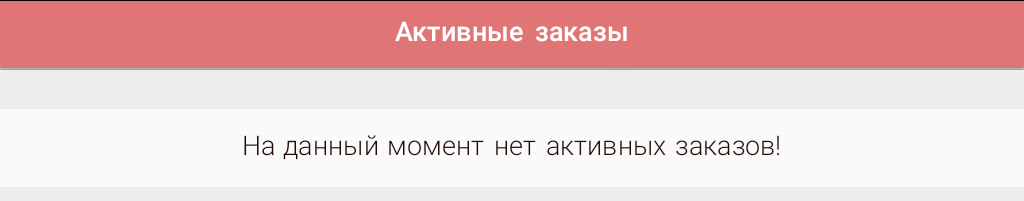
Otherwise, you can observe the icon of the application with which you are working and its status.
When you start performing this or that task, the system will automatically transfer you to the application installation page, which will turn out to be either PlayMarket or another site.


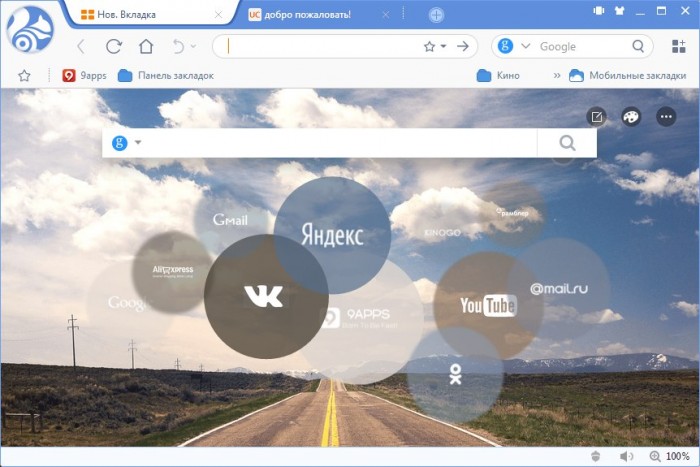 Uc browser for computer and laptop
Uc browser for computer and laptop Jillian Michaels "Lose Weight in 30 Days" (Ripped in 30): video, description, review
Jillian Michaels "Lose Weight in 30 Days" (Ripped in 30): video, description, review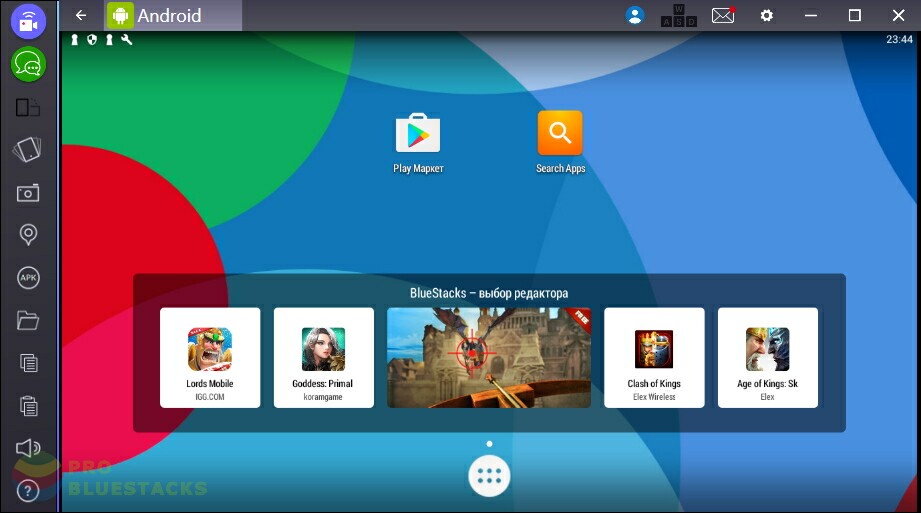 Download Puffin Web Browser on PC
Download Puffin Web Browser on PC Parking games for android
Parking games for android