Karaoke programs
For the uninitiated, let's explain: karaoke is a Japanese abbreviation of the words "karappo" (here the first syllable "kara" is taken), which means "empty", and "okesutura" (the first syllable "oka" is taken), meaning "orchestra." Literally translated, karaoke means "empty orchestra", and singing karaoke means singing under a recorded instrumental accompaniment, which is the melody of songs originally recorded without the singer's voice, or songs from which the singer's voice was artificially removed using specialized software.
A fashionable entertainment called "karaoke" that emerged twenty years ago in Japan has long won many supporters around the world. Russia is no exception: singing enthusiasts actively demonstrate their talents in karaoke bars, karaoke restaurants, in special karaoke clubs and karaoke halls, in which their vocal skills can be demonstrated in front of a wide audience and which differ from the usual only by the presence of a professional equipment and an appropriate atmosphere conducive to singing.
Scopes of karaoke
Singing karaoke arose as fun and, at first glance, even today does not have any utilitarian claims - with the exception, perhaps, of ridding neighbors of noise, since many lovers of home singing have migrated from apartments to karaoke halls.
Let's try, however, to look at it from a slightly different angle. Karaoke includes ample opportunities for both entertainment and other types. If we talk about the entertainment side, then you can not only sing your favorite songs with karaoke, but also use karaoke as the basis for discos, holidays, evenings, etc., which is important, for example, for DJs. The arsenal of their possibilities can be significantly expanded due to a variety of competitions and games, such as, for example, "Who will sing the least false", "Guess the melody", "Who is funnier to parody a famous artist."
Other aspects of karaoke singing are of no less interest, but here one should carefully approach the choice of equipment and software. Karaoke opens up great prospects for novice talents and for all those who are good at singing and want to record popular hits in their own performance: it will be much cheaper to record discs with popular songs in your own performance than if you go to a recording studio. Singing karaoke can be useful to anyone who needs to develop a voice and ear for music, since karaoke programs give a more or less objective assessment of your performance, carefully monitoring all your mistakes. There is another interesting direction: experts have come to the conclusion that karaoke singing helps in mastering a spoken foreign language, and therefore the corresponding exercises have already begun to appear on some educational discs for children.
Karaoke on the computer
If you want to perform in front of a sufficiently large audience, then you have a direct road to the karaoke room, where both professional equipment and an interested audience will be at your service. Plus, it's perfect for a party with friends.
And if you are completely satisfied with your home audience or do not need listeners at all, then you can easily arrange the same karaoke room within the walls of your own apartment. There are several options for home karaoke: you can buy a music center with a built-in karaoke player, get a household karaoke player or buy Leadsinger radio microphones, or you can get by with a regular computer by creating a library of karaoke files and installing specialized software.
Karaoke file formats
Usually a karaoke file is a mіdі-file with the extensions MID, KAR or ST3, containing the musical notation of the piece. An important feature of karaoke files is that music is not recorded in the usual digital form, but in the form of scores (sequence of commands) for various instruments, the sound of which is imitated by a computer sound card. In addition, karaoke files contain song lyrics that are synchronously displayed on the monitor screen. This greatly facilitates the singing process: on the one hand, you do not need to memorize the lyrics of the song, and on the other hand, it is much easier to fall into the beat, because the words that should be sung at one time or another are indicated by a contrasting color.
It is not difficult to create your own collection of karaoke files - a huge number of them are scattered throughout the Internet, and first of all, you should look at the address http://www.karaoke.ru/, where there are thousands of songs, including Russian performers.
If it was not possible to find a karaoke file for your favorite song on the Web, then there is a second option, which is not so simple and fast: you can use specialized programs that allow you to create karaoke files.
Types of karaoke programs
All karaoke programs can be divided into three groups: karaoke players, karaoke file editors and various utilities designed mainly for converting and organizing karaoke files, but the first two groups of programs are most widespread.
First, about karaoke players or karaoke players. Theoretically, you can play karaoke files on a standard Windows player, but in this case you will not feel all the advantages of real karaoke players. The difference between the latter is that the text of the song being played scrolls across the screen during playback, and the syllables or words that need to be sung at a particular moment are highlighted in a different color - this is a standard hint for karaoke that makes it easier for performers who have karaoke singing is considered perfectly acceptable). If desired, all this can be supplemented by a video sequence scrolled during the performance of the song. In addition, karaoke players have other functions: they allow you to change the tempo, volume and key, display words both in a separate window and in full screen, etc.
To list the karaoke players offered on the computer market today is a thankless task, because the list of them is very large, so we will focus only on the most interesting and at the same time popular ones. The most famous program is GoSing Karaoke Player, but Russian karaoke lovers mostly prefer vanBasco's Karaoke Player. Both programs remain free to this day. A more professional solution is also the very popular but already paid application Karaoke Kanta Player. And if we talk about teaching singing, then for the Russians the paid domestic program Vocal Jam may be the best solution.
The second group of karaoke software, as noted above, is made up of karaoke file editors. Here the choice is not as wide as among karaoke players, but you can also find a program for every taste and wallet, ranging from professional programs aimed primarily at studios and ending with free editors with a minimum of functions. For Russian users in this group, the leader is the free domestic program Karaoke Maker, which can be an excellent choice for home users whose requests do not go beyond singing with the whole family in moments of relaxation. In the West, home users for creating karaoke files prefer the free program Karaoke 5, which successfully combines the capabilities of a karaoke player, editor and organizer, and the inexpensive program winOKE. However, Karaoke 5 has problems with recognizing the Russian font, so it is not presented in this review. As for professionals, they should first of all pay attention to such software products as DART Karaoke Studio, PowerKaraoke Plus and Karaoke Builder Studio.
Karaoke Players
GoSing Karaoke Player 2.71
Developer: i.Tech Tecnologia da Informacao
Distribution size: 305 kB
Distribution method: freeware
Price: is free
Work under control: Windows 95/98 / Me / NT / 2000 / XP
GoSing (Fig. 1) is the world's most popular karaoke software on a computer. It is compact, extremely easy to operate, available to a wide range of users and is perfect for home parties.
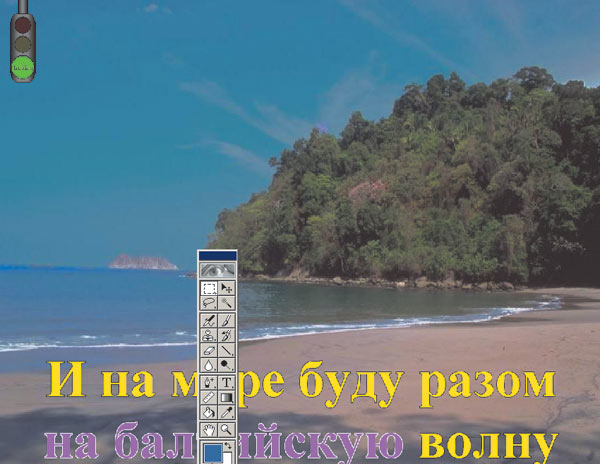
The program is compatible with the KAR, MID and MK1 formats and has only one context menu that allows you to load and launch karaoke files, change the graphic background-splash screen and define the font of the lyrics displayed on the screen, which is quite enough for singing with the family.
vanBasco's Karaoke Player 2.5.3
Developer: vanBasco Software Ltd
Distribution size: 796 kB
Distribution method: freeware
Work under control:
VanBasco's Karaoke Player is one of the most multifunctional among free karaoke players and therefore may be of interest even for professionals. In addition, the program has a user-friendly interface, which makes it attractive for inexperienced users.
This karaoke player is designed to play KAR files as well as standard MIDI files with MID, MIDI and RMI extensions. The application is distinguished by a multi-window, well-thought-out, ergonomic interface: each window can be opened or closed, and the settings of some of the windows can be completely changed by the user at will. In total, up to six windows can be opened in the program:
- Main Window - the main window designed to manage all other windows (Fig. 2) and to change the program settings. In order to facilitate the search for the desired songs, you can use the button for calling the search engine in the browser window;
- Karaoke Window - a window where the lyrics of the song being played are displayed. The window is fully customizable: you can adjust both the size of the window and the features of displaying text (font, text size and color, number of lines, etc.) (Fig. 3). The text output of the song is arranged very comfortably: in the lower part, the two current lines that need to be sung are displayed, and on the top - the next two. This is very convenient both in order to manage to fall in time with the melody even in the absence of hearing, and if you do not know the words of the song;
- Control Window - a control window for changing the sound volume while simultaneously adjusting the tempo and tone. If desired, the sound parameters setting can be saved in the current playlist, and in the future the modified settings will be set automatically when this song is selected;
- MIDI Output Window is a panel for displaying MIDI data of a KAR file in real time, which allows you not only to visually evaluate the contribution to the melody of each instrument, but also, if necessary, disable unnecessary instruments or make some instruments the leading ones, and save the result in the same or in another KAR file;
- Piano Window - a piano window that displays the played notes in real time in sync with the playback of the soundtrack. This window can be useful for practical study of vocal art;
- Playlist Window (Fig. 4) - window of the selected music repertoire, or playlist, designed in the form of two panels: on the left - songs selected for this playlist, on the second - the working folder of the disk. Any playlist can contain up to several thousand songs located in various folders on the hard drive, and the playlist editor allows you to easily add new songs to a specific playlist, sort the list of songs in ascending and descending order, create new playlists, rename and delete them.
Rice. 2. Opening the MIDI Output Window from the Main Window
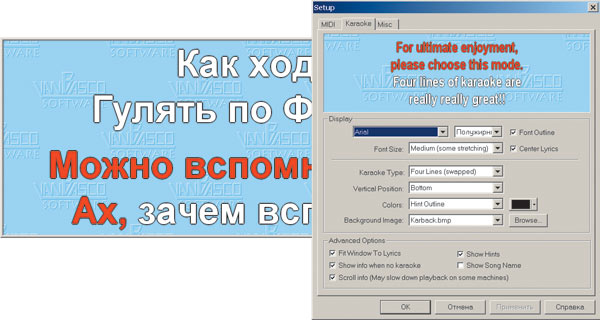
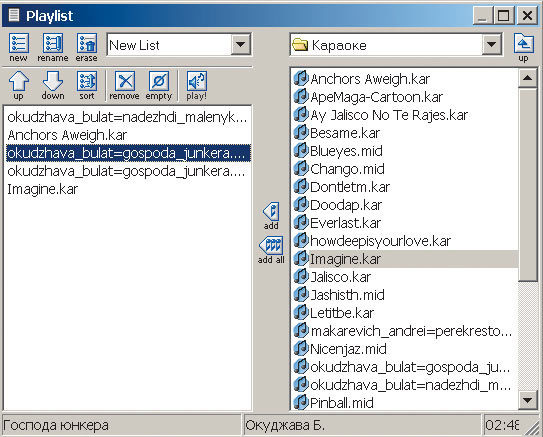
Vocal Jam 2.0
Developer: Sergey Danilov
Distribution size: 7.72 MB
Distribution method: shareware
Price: RUB 300
Work under control: Windows 95/98 / Me / NT 4/2000 / XP
Vocal Jam is rightfully considered the best Russian karaoke program for singing on a computer (Fig. 5) and is of interest from a variety of points of view. Providing excellent opportunities for those who simply love to sing in a company with karaoke, at the same time it is a simple and convenient teaching tool for everyone who needs to develop their voice and ear for music, as well as help those who want to record hits in their own performance.
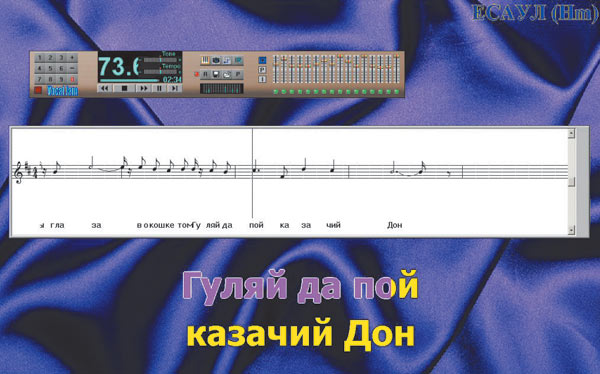
The program has many advantages. So, an objective assessment of singing in points will be useful to all those who are improving in the art of singing and at the same time will allow organizing comic karaoke competitions, and constant and objective control over the performance with the prompt display of mistakes made allows you to increase the performing level. Enhanced sound makes it possible to make high-quality recordings of famous songs in your own performance and will allow you to do without recording studios, where these services are very expensive. The Vocal Recording mode will provide recording of singing or phonogram in the standard WAV format (16 bit / 44.1 kHz). At the same time, it is possible to make several attempts and save all the options, and then listen to them and choose the best one, and using the usual CD recording procedure, if you wish, you can even create a real audio CD with your own songs.
The unique technique allows you to quickly learn how to read sheet music and develop an ear for music, and the solfeggio course, which you can study on your own, is based on many years of Russian practice and includes a large number of examples based on folk songs, romances and the classical repertoire.
It should be noted the simplicity, convenience of working with Vocal Jam and its versatility:
- keyboard control of song input, tempo and key - this allows you to quickly move from song to song; in addition, at the moment of singing one performer, you can prepare a program for the next performer by a simple key combination;
- separate adjustment of parameters of each of the 16 MIDI channels;
- reflection on the control panel of the time interval remaining until the end of the song being played;
- the ability to use both still (BMP and JPEG formats) and video screensavers (AVI format);
- quick search for the desired songs (Fig. 6) to maintain a fast pace of change of performers at karaoke parties;
- the ability to change design styles: Studio, Video or Standard;
- automatic recording of the performance of the speakers, which is useful in the learning process and is interesting in the company, as it is liked by the singers themselves and their friends, especially in the presence of comic situations;
- the ability to record video files in AVI and MPEG formats based on karaoke files and create entire video karaoke albums on CDs;
- support for a large number of file formats (from the usual KAR and ST3 to MID, MP3, AVI, etc.), which allows you to always have an extensive repertoire of songs at hand, since the files you need in popular music formats (for example, WAV and MP3) are much easier to find than karaoke files.
KaraokeKanta Player 4.6
Developer: Ilusion Software
Distribution size: 1.04 MB
Distribution method: shareware
Price:€ 39.45
Work under control: Windows 98 / Me / NT / 2000 / XP
KaraokeKanta Player is a very popular in the West, but practically unknown to Russian users player for playing karaoke files in the KAR format and standard MIDI files.
The program has an effective and very rich interface (Fig. 7) with a complex menu structure (you can hide unnecessary ones) and requires DirectX 8.1 or higher to work. KaraokeKanta Player allows you to connect any background of your choice during performance and supports full-screen operation.
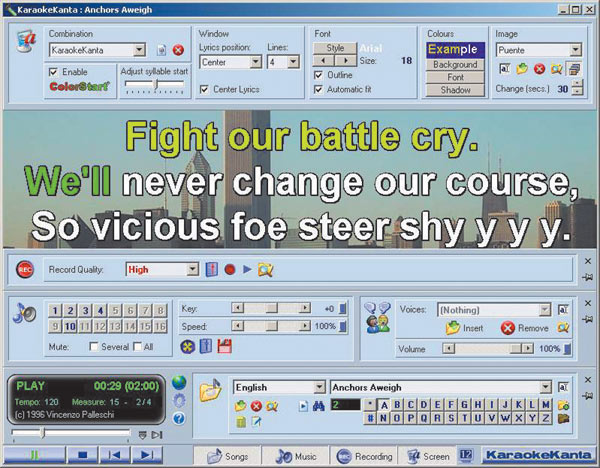
Rice. 7. Singing karaoke in the Karaoke Kanta Player program
By analogy with karaoke systems in karaoke centers, KaraokeKanta Player allows you to add an echo effect to the sound of your voice: laughter, shouts of the audience, etc., which creates the feeling that you are singing not in your living room, but in a large hall in front of the audience. Moreover, the latest version of the program makes it possible to simulate duet singing even if there is one performer. For this, a file of the same song is previously created, but with the voice of another artist, which is saved in MP3, WAV or WMA format (your favorite singer performing this hit can also act as another artist). The karaoke file then starts up in sync with the other performer's recording of the song, creating the illusion of a duet singing. In this case, the voice of the second singer can be muted or amplified at the request of the user.
KaraokeKanta Player provides the ability to conveniently organize songs in playlists, which can be combined into folders and subfolders, which provides a convenient classification of thousands of files. The creation of many playlists is supported, which can be added, deleted, renamed, moved between karaoke files, etc. Right in the program environment, you can rename any song, while renaming a song in the playlist will automatically lead to renaming this song in other play -lists, if it is repeated several times, as well as the corresponding file on disk.
KaraokeKanta Player is ideal for organizing karaoke parties with many artists, as it allows you to automate the process of finding, selecting and downloading songs as much as possible. In particular, you can create preliminary lists of karaoke files for playback and play them in a specific order without the intervention of the DJ, so that performers can change each other without the slightest delay. The advanced song search in playlists allows you to quickly browse through thousands of songs and find the ones that contain a particular word. Thus, you can search for songs by the artist, if his surname appears in the name of the karaoke file, or by any other word that appears in the title of the song. It is possible to search for songs for the next artist directly during the performance of the previous one. Songs can be selected not only by their names, but also by their unique numbers (as is customary in real karaoke bars), which also speeds up the search and download process.
The program is convenient not only for organizers of karaoke singing, but also for the performers themselves. For them, on a special information panel, the duration of each song, the time of the beginning and end of its singing, as well as the time remaining until the end of the performance are recorded. The control buttons allow you to stop the performance at any time, go back a few steps and try to perform this or that verse more correctly, which is useful in the learning process. Alternatively, you can interrupt the performance of a song and immediately go to the next, etc. It is worth noting the new text display technology, which allows you to use not two colors, as is usually customary for karaoke players, but three: one for the syllable being played at the moment, the second for the syllables of the given line being played at the next moment, the third for next line. This allows performers to be on the beat and to see before their eyes a line of text before their eyes, which will need to be chanted after the line being played.
Karaoke Editors
If you could not find a ready-made karaoke melody for your favorite song, then if you wish, you can create its karaoke version yourself. As a rule, to create a file in karaoke format, you need to find a MIDI file with musical accompaniment of the song, the text of the song in a text file, which will then need to be split into syllables in a certain way, and a program for creating karaoke files. With the help of karaoke editor programs, you can do your own creative work and put on some melody a text that is suitable from your point of view. In terms of software, karaoke editors are usually very easy to learn, and the purely technical formation of karaoke files in them is a simple process. However, this does not mean at all that anyone can cope with creating files for karaoke - one should not forget that for a successful result, in addition to the elementary ability to work on a computer, at least minimal musical knowledge is required, without which even the simplest splitting of a text file into syllables can be beyond my powers.
Karaoke Maker 2.1.1
Developer: Mikhail Leontiev
Distribution size: 549 kB
Distribution method: freeware
Price: is free
Work under control: Windows 95/98 / Me / NT 4/2000 / XP
Karaoke Maker is a compact, simple and convenient free package for creating karaoke files (KAR) from MIDI files in MIDI-1 format. If the original file has a format other than MIDI-1, you will need to first convert it using the included conversion utility (you can also use any midi editor).
The program supports the Russian interface and has detailed instructions for creating karaoke files, and therefore can be an ideal solution for Russian home users. For Russification, download the file KarMaker_RUS.zip (http://www.karaoke.ru/soft/karmaker_RUS.zip, 72.3 Kb) and unpack it into the Karaoke Maker installation folder.
In general, the process of creating a karaoke file is extremely simple and using the wizard is carried out in several steps:
However, in practice, things can turn out to be somewhat more complicated. For example, a track with a melody may not exist at all, and then the process of creating a karaoke file will be very difficult; for a successful breakdown into syllables, you need to have an idea of \ u200b \ u200bthe performance of this song and initial musical training.
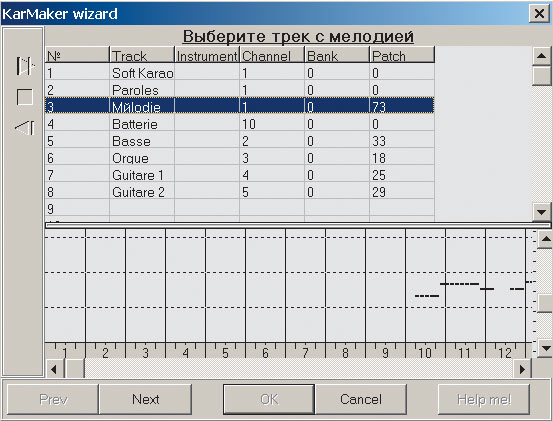
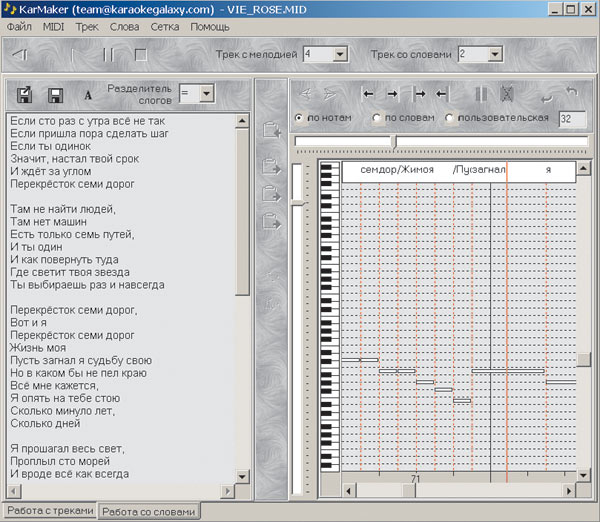
Rice. 9. The result of breaking the lyrics into syllables
winOKE 3.12
Developer: RMC Software
Distribution size: 2.3 MB
Distribution method: shareware
Price: USD 30
Work under control: Windows 95/98 / Me / NT / 2000 / XP
winOKE is a convenient program designed for amateurs for creating spectacular karaoke files with original graphic and animation design, named for the originality of the design of karaoke presentations. It is distinguished by a very compact and not taking up much space on the screen interface (Fig. 10) and at the same time by wide capabilities typical for professional programs. These features include a full-screen playback mode, adding slides and animations, both included in the delivery of the program, and in the form of specially prepared animated GIF-files, various effects for text (Fig. 11), etc.

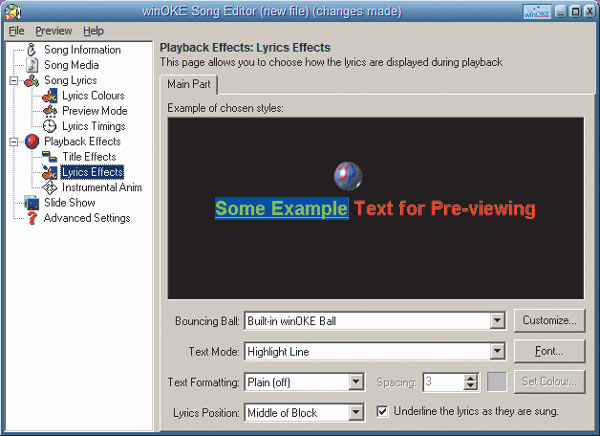
The program allows you to create karaoke based on a variety of music files, since it works with CD-audio, WAV and MP3 formats, understands KAR and lRC and allows you to add lyrics to them, ensuring synchronization of lyrics and music. If necessary, you can remove vocals from music tracks using VoiceSupressor, although this option exists only for files in WAV format (Fig. 12). The appearance of a karaoke presentation is fully customizable: you can adjust the speed of text and music, color, highlighting words, background, etc. In addition, the program allows you to save the design settings in templates for later use when creating other karaoke files and supports batch processing files.
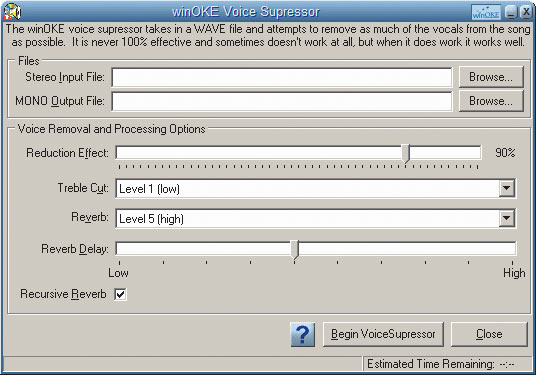
Karaoke Builder Studio 3.0.145
Developer: Karaoke Builder
Distribution size: 4.148 MB
Distribution method: shareware
Price: 99 euros
Work under control: Windows 95/98 / Me / NT / 2000 / XP
This handy professional tool is designed to create karaoke discs by synchronizing text and music files and burning finished files to CD. With the help of this program, the process of converting independent music and text files into karaoke files can be simplified to the limit and automated as much as possible. Karaoke Builder Studio is an excellent choice for professional karaoke studios, and the program's friendly and intuitive interface and advanced help system, together with an affordable price, make this program attractive for home users.
With Karaoke Builder Studio, casual karaoke performers can save their performances to CD, aspiring singers improve their singing skills, and professionals can use the program to burn their own high-quality discs.
The procedure for creating a karaoke file involves the following sequence of actions:
- creating a new empty project;
- download a melody without voice in the formats WAV, MP3, KAR, WMA, MID, AVI, etc .;
- loading song lyrics from a text file (Fig. 13) or by importing from a KAR or MID file;
- synchronization of the text with music by breaking it down by syllables and indicating where and when this or that line is sung (Fig. 14). It is worth noting that the text can be edited after synchronization without losing the results, and the synchronization process itself can be paused in case of an error, return to the required number of steps and continue working;
- saving the karaoke file in CDG format, and the project as a whole in the native format of the KBP program, so that it can be edited if necessary.
Among other features of Karaoke Builder Studio - adding a slide show (Fig. 15) with more than 70 special transition effects, embedding watermarks, support for over 20 text styles with the ability to add shadows and color schemes and a variety of formatting options.
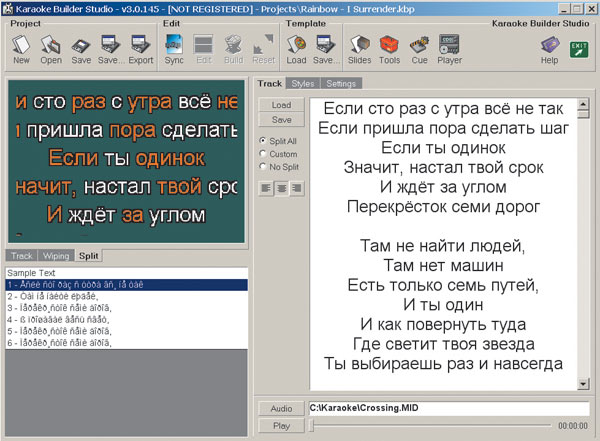
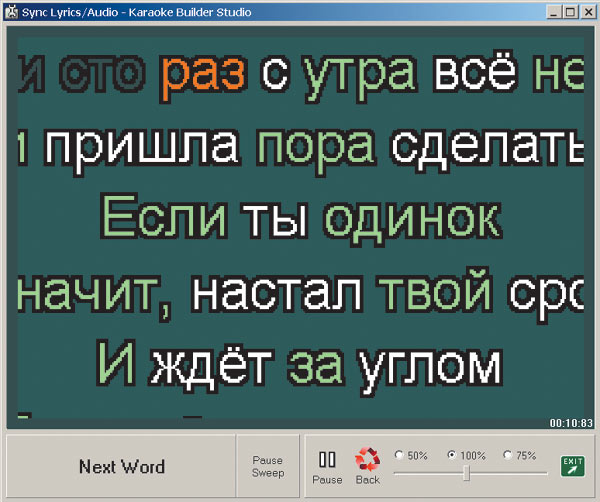
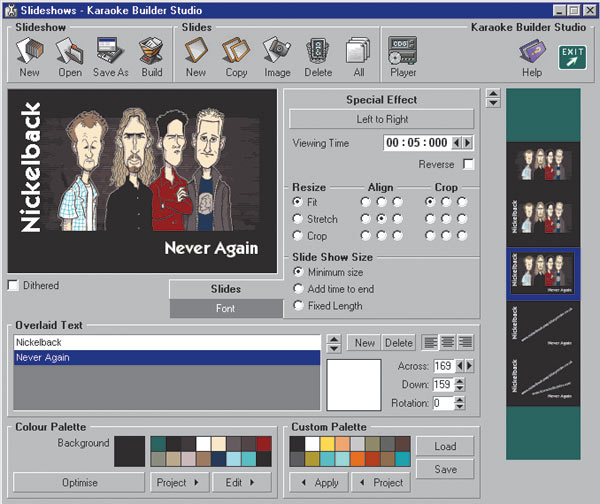
If desired, the created karaoke files in CDG format can be converted into video files in AVI format, and during the conversion process, you can select the appropriate background, which will be the first step to creating your own video disc.
DART Karaoke Studio CD + G 1.4.9
Developer: DARTECH, Inc.
Distribution size: 11.07 MB
Distribution method: shareware
Price: US $ 149.98
Work under control: Windows 95/98 / Me / NT / 2000 / XP
DART Karaoke Studio is a professional solution for creating karaoke files based on a wide variety of sources: MP3 or WAV files, audio CDs, etc. The program allows you to select a music source, remove the vocal part from it, add lyrics, synchronize it with a piece of music, reproduce the processed musical signal in parallel with the reproduction of the text, record the voice and get a personal professionally prepared disc at the output.
The program has an attractive and intuitive interface and comes with detailed help information and a demo video that makes it easier to learn it, so it can be of interest not only for professionals, but also for karaoke lovers.
DART Karaoke Studio is a complex of closely related applications:
- CD-Recorder Basic - capture any analog or digital music signal;
- DART DeVocalizer (fig. 16) - removes lead vocals from MP3 or WAV files. It should be borne in mind that the vocal removal algorithm is based on cutting out the central region of the sound panorama, so this operation will not be effective for mono sources where there is simply no such panorama, and may not work correctly with MP3 files due to the use of compression algorithms in them (for example, instead of deletion may simply be a strong muffling of the sound of the singer's voice);
- DART Karaoke Author - import, editing and synchronization of text (fig. 17);
- DART CD + G Track Generator - creating custom graphic design;
- DART Karaoke Player (fig. 18) - organizing karaoke singing with the ability to record a hit on a CD in your performance.
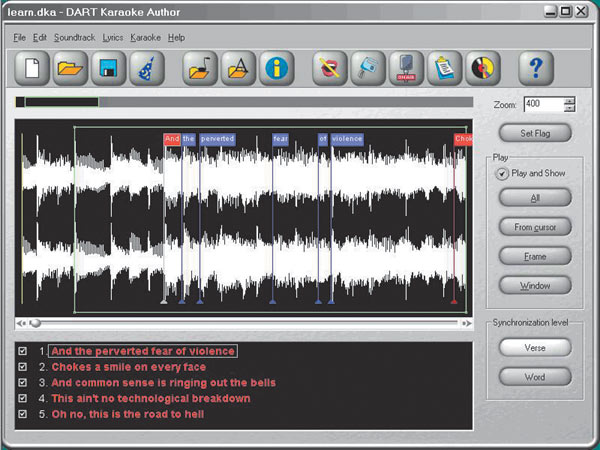
in DART Karaoke Author
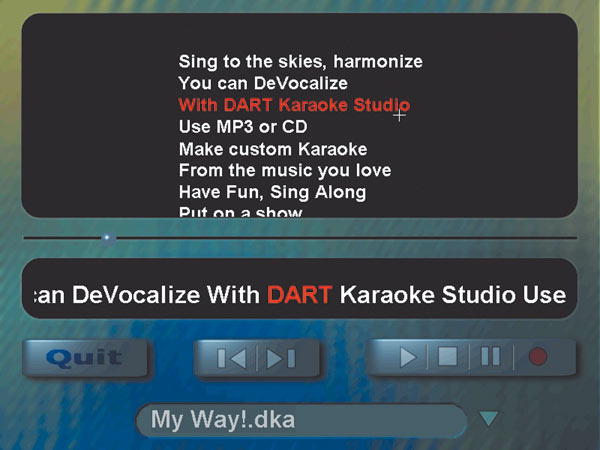
in DART Karaoke Player
PowerKaraoke Plus 1.2.27
Developer: DOBLON
Distribution size: 4.4 MB
Distribution method: shareware
Price: USD 149
Work under control: Windows 98 / Me / 2000 / XP
PowerKaraoke Plus is a professional tool for creating karaoke files from WAV or MP3 files. The program interface is extremely simple and consists of a command menu, three windows (musical accompaniment, text editing window and text preview) and two toolbars (main and taskbar). Mastering the program does not take much time, so it can be recommended not only for professionals, but also for novice users.
If you have a song melody file without words at your disposal, then the process of obtaining a karaoke file is extremely simple: just open the melody file, import and synchronize the lyrics of the song (Fig. 19) - this operation is performed manually by ear, and then create a karaoke based on it. -file (fig. 20). The karaoke file is created in BIN format, which is supported by the built-in karaoke player in PowerKaraoke Plus (Fig. 21). Playback is possible both in windowed and full-screen modes, and when saving a karaoke file, all the features of its playback can be predefined. The program settings allow you to add arbitrary images in BMP, JPG and PNG formats, which will be displayed when playing a karaoke file, and set the optimal text display option with the ability to add various effects to it.
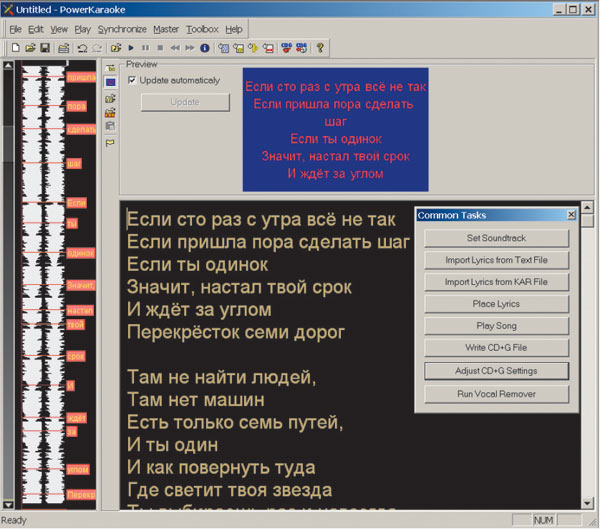
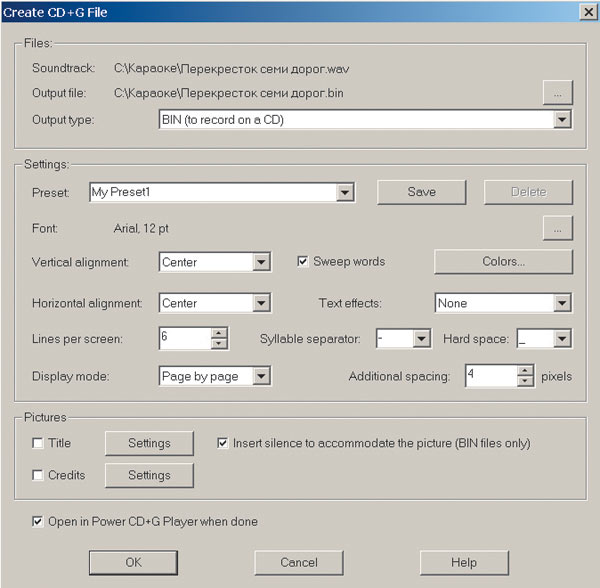
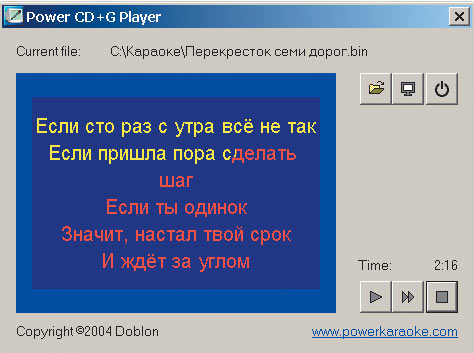
Rice. 21. Playing the created karaoke file
However, in practice, the source material is usually lyrics with words, and in such cases, preliminary removal of the artist's words from the song is required, for which PowerKaraoke Plus specifically provides a vocal removal operation (Vocal Remover - Fig. 22), which can provide good results, but far from always - it all depends on the peculiarities of the distribution of vocals in the file. As a rule, it is always possible to remove a voice if it is recorded in one track, and never if the vocals are mixed in a non-standard way. In addition, the best results are obtained by using WAV files as source files, rather than MP3 files, because the compression applied to them changes the internal structure of the file. It is always worth experimenting with the Vocal Remover settings, however, as certain parameter settings can produce acceptable results. When changing the vocal removal parameters, you should not immediately start the file conversion operation - it is better to first listen to the expected result, and if it turns out to be unsuccessful, you can continue experimenting with the settings.
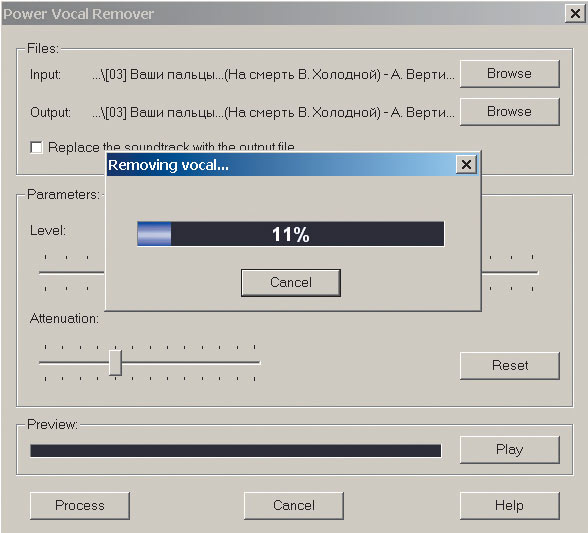
The Vocal Remover function goes far beyond voice removal. Using this operation, you can drown out the singer's voice and, on the basis of the file created in this way, form a karaoke file, singing to which will look like singing in a duet with the main performer, which is very interesting.
In addition to the main task of creating karaoke files, PowerKaraoke Plus provides file conversion capabilities, including in batch mode.


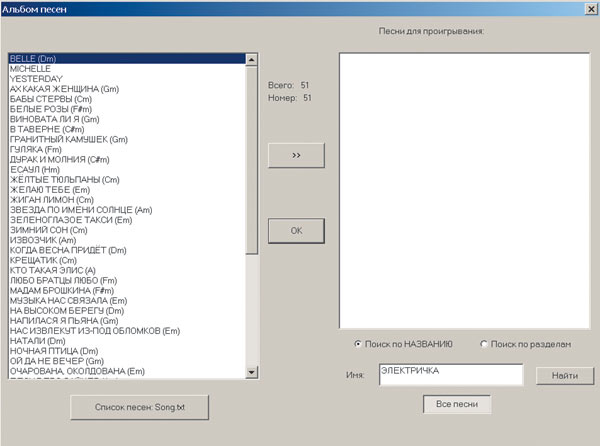
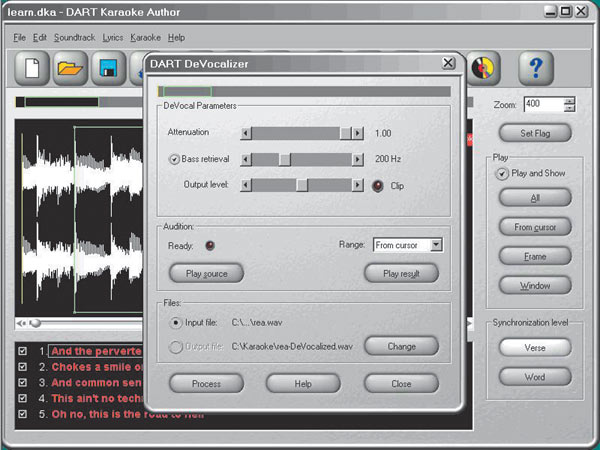

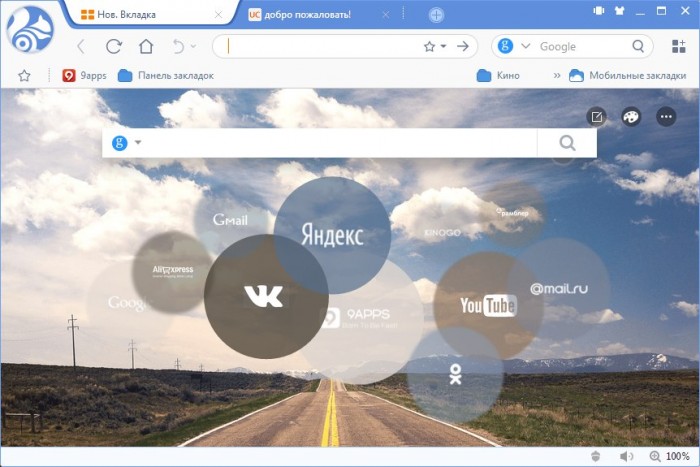 Uc browser for computer and laptop
Uc browser for computer and laptop Gillian Michaels "Lose weight in 30 days" (Ripped in 30): video, description, review
Gillian Michaels "Lose weight in 30 days" (Ripped in 30): video, description, review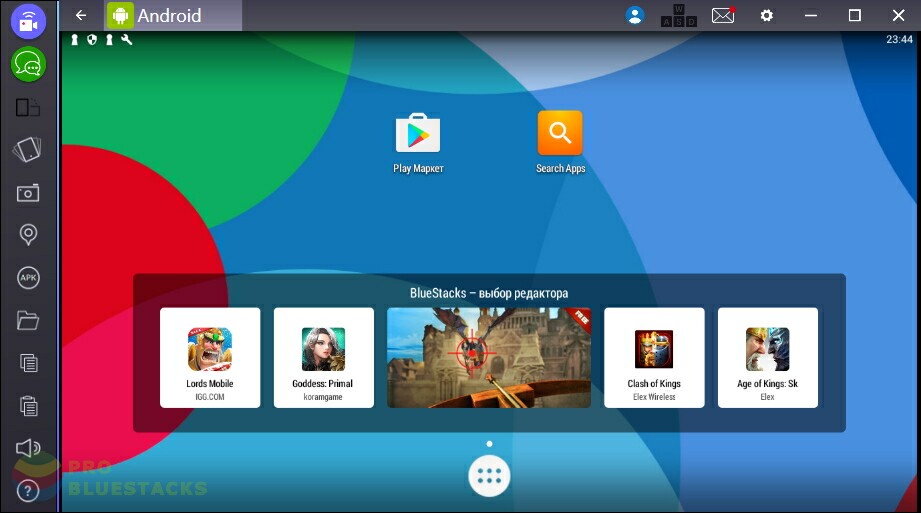 How to Download Puffin Web Browser on PC
How to Download Puffin Web Browser on PC Parking games for android
Parking games for android