How to install Carx Drift Racing on a computer
To install the application you need:
- Download Carx Drift Racing to your computer for free from our website;
- Install the application on Windows following the instructions in Russian;
- Launch and start using!
Racing simulators have firmly taken the top positions in the lists of the most downloaded games. Particularly appreciated by "computer racers" are games - drift simulators, where you can not only compete in speed, but also surprise your opponent with dashing turns and controlled skidding. By downloading Carx Drift Racing to your computer, you will fully experience all the delights of a “drift” race on magnificent cars and the most difficult tracks.
Description
Carx Drift Racing is a realistic drift racing simulator with the most advanced physics of your car. Of particular note is the implementation of a controlled drift, in which the camera moves very believably, helping the rider to correctly determine the drift angle.
As in a real race, you have no right to make a mistake in Car X Drift on PC - if you hesitate, you can lose control, fly off the track and lose all the points accumulated for the race.
There are 4 race modes available in the simulator:
- Training. A great mode for beginners - here you can learn how to drive a car and master all the subtleties of drifting on the track.
- Drift. The main task in this mode is to perform as many complex turns as possible with high quality.
- Time game. The winner is the player who completes the entire track in the minimum amount of time.
- Online game. Tired of driving alone? Invite your friends and arrange real drift competitions. Also in the network mode, participation in the championships is available.
Despite the huge fleet of vehicles, at the very beginning of your career, only a simple "skyline" will be available to you, the rest of the cars can only be opened by paying a certain amount in game currency. The diversity of the fleet, new tracks and vehicle upgrade options in Carx Drift Racing for Windows will expand as you grow up the "career ladder" - the further you move, the more you will have access to.
Each level of the race track is designed with the utmost care: the texture of the surface, the surrounding landscapes, the fans in the stands, support cars, etc. To make the game even more realistic, the developers have added several items in the settings, making it possible to almost completely disable automatic control.
For those who want to capture their achievements, it is possible to record a video and upload it to YouTube.
The soundtrack also does not lag behind the high-quality graphics. Well-chosen tracks are complemented by realistic sounds that accompany each race: the roar of engines, the squeal of brakes, the rustling of tires on asphalt, etc.
The main currency in Carx Drift Racing on PC is points earned by successfully completing levels. With each next level, the number of required points will become higher, and cars and upgrades will become more expensive. Therefore, many players prefer to resort to the donation that the developers provided the game with.
Game features
How to run Carx Drift Racing on PC
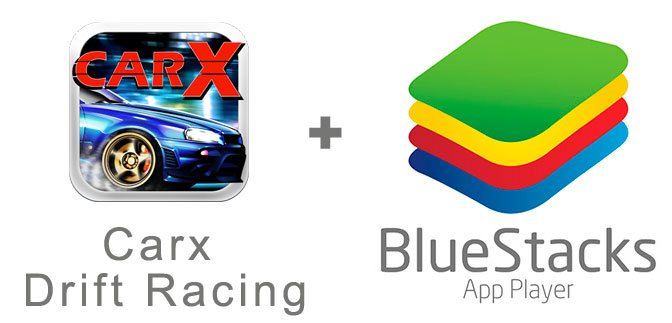
Unfortunately, you will not be able to directly install Car X Drift Racing on your computer. To install the simulator on a PC and enjoy endless drifting, you will need the help of a special program - the BlueStacks emulator.
- First step - . To do this, download the installation file and start unpacking it on your PC. During the installation process, do not forget to check the box next to allow access to the application store.
- Open BlueStacks and sign in to the store.
- Enter the name of the game in the search bar and wait for the results to appear.
- Press the "Install" button under the desired installation file.
Game control
On mobile devices, control is carried out using the touchpad. When playing on a PC, the touchpad functions will be performed by the keyboard, and all controls can be configured using the BlueStacks emulator options.
- Drift Max. Another realistic "drift" simulator. There are 12 different tracks available, the fleet will please with a large selection of cars. There is the possibility of tuning, including changing the color of the car and decorating it with all kinds of stickers. Tracks pass in various conditions: city, desert, winter road, abandoned industrial area, etc.
- drift legends. The main feature is the unique physics worked out for each car. Also, each car will "sound" in its own way - there are practically no repetitive sounds in the game. Drift Legends features over 20 powerful racing cars and tracks with realistic 3D graphics.
- Dubai Drift. Millions of players around the world are waiting for you to measure their strength in speed and skill. The competitions are held in the magnificent arena in Dubai, where not only the racing area, but also the surrounding design will delight you with its beauty. To maintain interest, the creators of Dubai Drift are constantly adding new cars - they are expanding the fleet according to the wishes of the players.
System requirements
Minimum system requirements:
- Windows OS. If you have a BlueStacks emulator, you can install the application on any OS version.
- 200 MB free space for download and installation.
- Internet connection for online championships and multiplayer.
Video review
Results and comments
By downloading Carx Drift Racing to your computer, you will get one of the best drift racing simulators that has already won millions of fans. The game pleases with wonderful graphics, level design and excellent soundtrack. The physics of controlled skidding is at the highest level, and a lot of settings make it possible to make the drift even more realistic. The only serious disadvantage is the high level of donation, but with due perseverance, you can earn the necessary points without it.


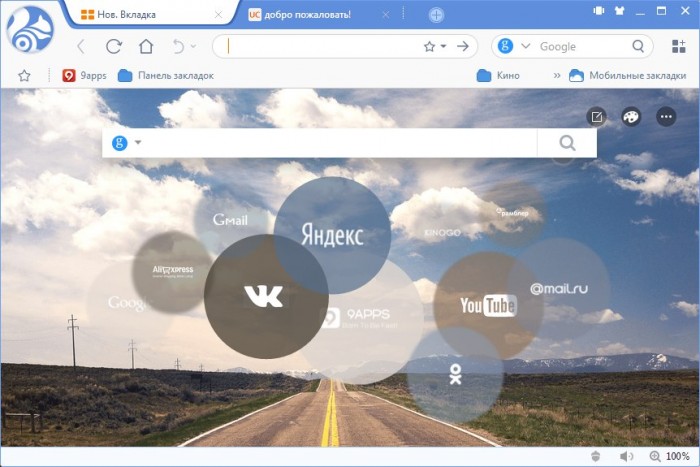 Uc browser for computer and laptop
Uc browser for computer and laptop Jillian Michaels "Lose Weight in 30 Days" (Ripped in 30): video, description, review
Jillian Michaels "Lose Weight in 30 Days" (Ripped in 30): video, description, review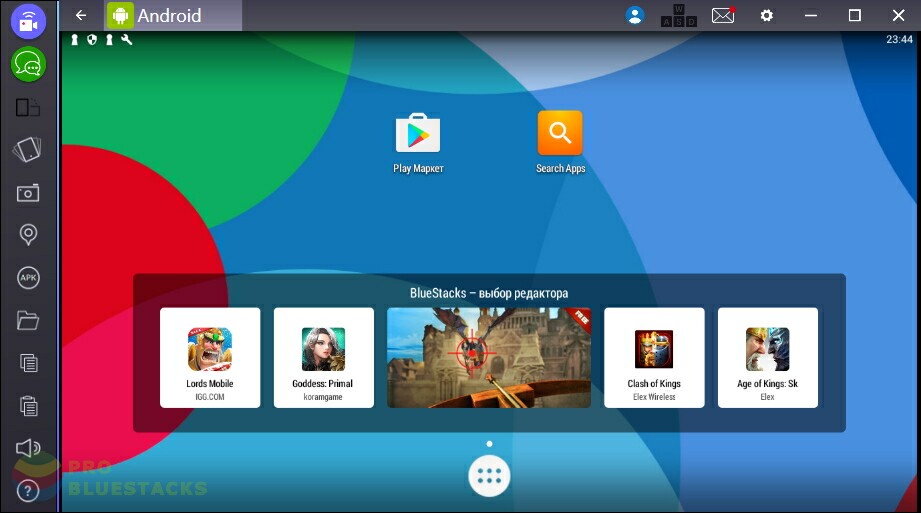 Download Puffin Web Browser on PC
Download Puffin Web Browser on PC Parking games for android
Parking games for android