How to install Hill Climb Racing 2 on a PC
To install the application you need:
- Download Hill Climb Racing 2 on your computer for free from our website;
- Install the application on Windows following the instructions in Russian;
- Launch and start using!
Only crazy racing! Hardcore only! Download Hill Climb Racing 2 to your computer and enjoy the sequel to the addictive game about a dropout racer.
Description of the game
Hill Climb Racing is the long-awaited sequel to Fingersoft's acclaimed racing game. As in the first part, you will have a desperate road trip in the obstacle racing mode.
The main character is an eccentric-looking racer named Newton Bill, who is sure that any road is within his power. The main task of the gameplay is to reach the end of the track without losses. However, everything is not as simple as it seems at first glance.
The game has the most realistic physics - any wrong movement of the steering wheel will cost you a car, or even your life. In addition, as in real races, here you can also run out of gas or encounter an insurmountable obstacle in the form of a cliff or a blockage from giant trees. During the race, there will be other players, desperate to destroy the opponent, pushing cars off the track. Opponents can get into accidents, but this will only slow them down.
To safely pass all the obstacles while playing Hill Climb Racing 2 on the computer, understanding some of the subtleties in the movement of the car will help:
- The brake also functions as a reverse.
- When you press the gas pedal all the way, the car will stand on the rear wheels and then roll over.
- In hilly locations, the balance of the car will have to be adjusted in flight, leveling it horizontally to the ground.
- On a steep descent, smoothly press the brake, you should not add gas - the car will instantly turn over.
During the race, you can perform a lot of dizzying stunts. This will not affect the final result, but a variety of "feints" will significantly add entertainment to the gameplay.
To unlock more "pumped-up" vehicles and customize your own car, you will need in-game currency. You can earn it by completing tracks as quickly as possible and collecting a collection of achievements. Improvements will also be available when watching commercials, with one ad for each unlocked vehicle.
You can improve not only cars, but also the driver: change Bill's shirt, trousers and give him a stylish hat.
Hill Climb Racing 2 has three race modes available for PC:
- Single (Adventure). Nobody will chase Bill in a solo race. The main task is to avoid accidents and keep track of the time and the level of gasoline. If a collision does occur, the track will have to start over. Solo gasoline is critical, so try to pick up every canister you come across. If the fuel runs out before the end of the race, the track will not be considered completed.
- Multiplayer (Cup). Here the dropout racer will have to compete with a lot of rivals who are not inferior to him in skill and speed. The level of difficulty in a multiplayer race will increase significantly - aggressive rivals will be added to all sorts of obstacles. Multiplayer races bring more coins and allow you to earn the rating you need for your future career.
- Multiplayer. Virtually indistinguishable from multiplayer racing. The main difference is that the rivals are not virtual racers, but your friends.
If you fail the race, you can always go back to the previous missions and try again.
Game features
Compared to the first part, the game has received a lot of new "goodies":
- The graphics have become even more colorful, and the physics - even more realistic.
- A lot of new vehicles have appeared with various types of improvements: from changing the chassis to painting the body.
- The ability to install all-wheel drive.
- More than 30 locations for a single player game with a variety of obstacles.
- The ability to change the appearance of the driver.
- The presence of three modes, including multiplayer for playing with friends.
- Counting mileage, scoring for tricks and the presence of chests in various tuning devices.
How to run Hill Climb Racing 2 on PC

Thanks to the sophisticated graphics, the application will look great on a large monitor or laptop screen. To download the game Hill Climb Racing 2 on your PC, install it - it will allow you to run the android application on your computer without any problems.
After installing BlueStacks, launch the emulator and use the app store to download the installation Apk file.
Control
When playing on a computer, you will use the arrow keys on your keyboard to control your car. They will also perform the function of gas and brake - for braking, you need to press the left arrow for a long time, to increase the speed - long press on the right arrow.
- Beach Buggy Racing. Dizzying 3D cross-country racing. Huge car park and crazy tracks on 15 creative levels. Competitions will take place in the most unusual locations: from a sandy beach to tropical swamps and fire-breathing volcanoes. Rivals in Beach Buggy Racing will also impress you - each racer is endowed with unique magical abilities that prevent your victory.
- ... Extreme driving simulator. Manage to survive on the crowded city highways and come to the finish line first. Multiplayer mode will give you the opportunity to compete with friends, and the view from the driver's cab will add atmosphere.
System requirements
- 60 MB of free space.
- An emulator for any Windows OS.
- Internet connection for multiplayer mode.
Video review
Summary and comments
Developers from Fingersoft remained at their best. The game turned out to be colorful, dynamic and exciting, not only did not yield to the first part, but also became much better. Physics and graphics are worked out perfectly, and the increase in the number of locations adds advantages to the application. If you appreciated the first part or are just a fan of survival racing - feel free to download Hill Climb Racing 2 to your computer.


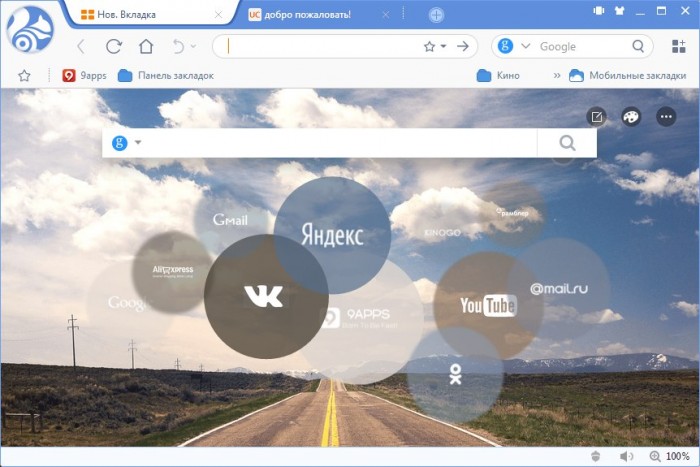 Uc browser for computer and laptop
Uc browser for computer and laptop Gillian Michaels "Lose weight in 30 days" (Ripped in 30): video, description, review
Gillian Michaels "Lose weight in 30 days" (Ripped in 30): video, description, review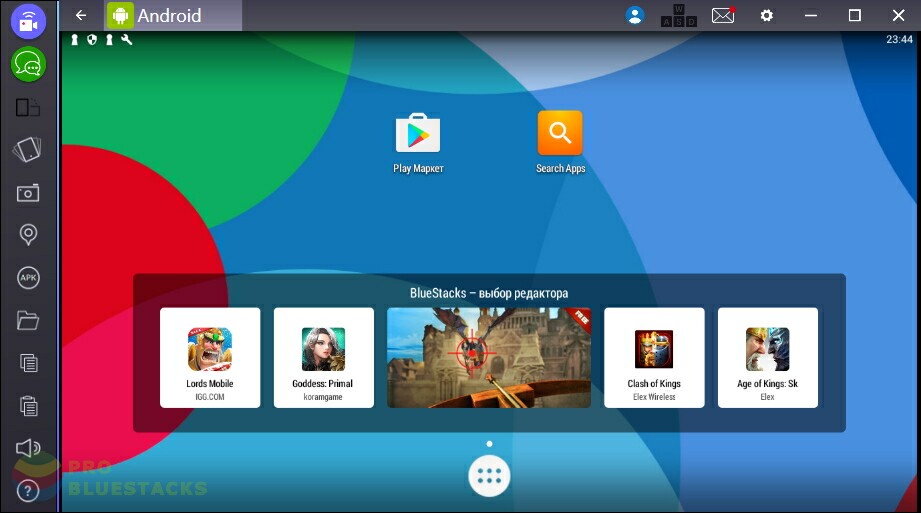 How to Download Puffin Web Browser on PC
How to Download Puffin Web Browser on PC Parking games for android
Parking games for android