How to install Real Racing 3 on a PC or laptop
The EA Games company has once again justified the reliable gamers who have already been able to experience the two previous versions of the racing simulator.
Real Racing 3 on PC has become a worthy continuation of its predecessors.
Gameplay: what attracts the game?
The developers did not repeat the street racing tracks that are present in the Need For Speed and Asphalt series. First of all, the emphasis was on professional races, elimination stages and speed. Moreover, this is only part of the tests that are in the game. Most of the tracks have been developed from existing race tracks. In particular, a lot has been taken from the Indianapolis Motor Speedway.
There are several game modes. Depending on what you choose, you can expect different results and rewards if you win. For example, if you play online races, you can count on a solid reward if you show a good result.
If you are not a fan of playing alone, but want to fight with other players, then fill out your Facebook profile. Then the system will synchronize and select an opponent from the number of registered players for you. However, do not forget that you need an internet connection to activate this feature. But you can play without it.
Many people prefer to play Real Racing 3 on the computer in order to fully immerse themselves in the world of speeds. After all, everything in the application is thought out in such a way as to bring the game as close as possible to reality. So, making a check-in, it is necessary to take into account various parameters, including physical ones. And the rules of the races also coincide with the real ones.
The choice of a car takes place in the car park, where different cars are presented. You will have to remember that the success of the race often depends on the choice of car. Here you can find cars of different brands and colors. There are both familiar Ford Focus and exclusive McLaren or F1 supercars. True, you need money to buy and improve cars - the game currency. It is earned during the races.
Players will have to be very careful if they have not only thought about how to install Real Racing 3 on a computer, but have already plunged headlong into this world of speeds. After all, it is not enough to choose a car, you need to monitor its condition: for external damage, technical parameters. In particular, in the course of the game, you can find out what kind of damage such cars are waiting for. The system will help you navigate this by reporting the diagnostic results. Particular problems include damage to the fuel pump and clogging of the air filter.
The player can also choose 7 control options, which is good news.
Minimum system requirements
- OS Windows 7, XP and Vista.
- 800 MB of free disk space is required.
How to install Real Racing 3 on a PC or laptop
After installation, go to the Play Store search, find the game in the search and download. Or use the previously downloaded .ark file.
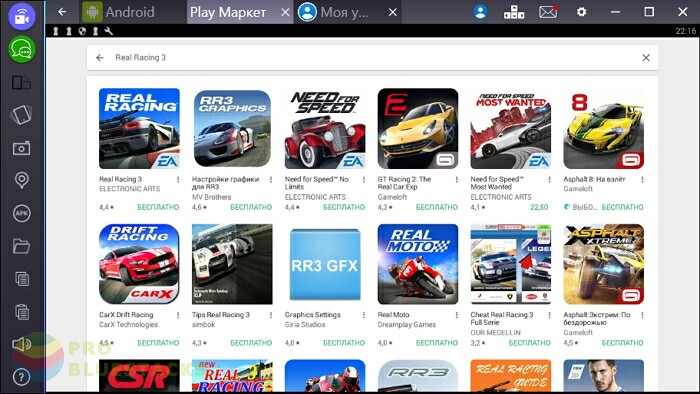
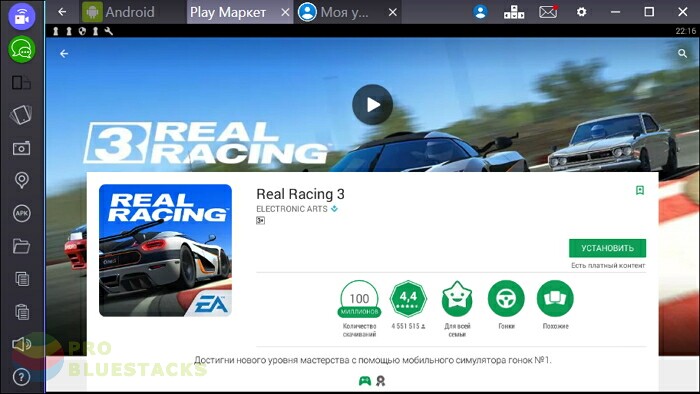
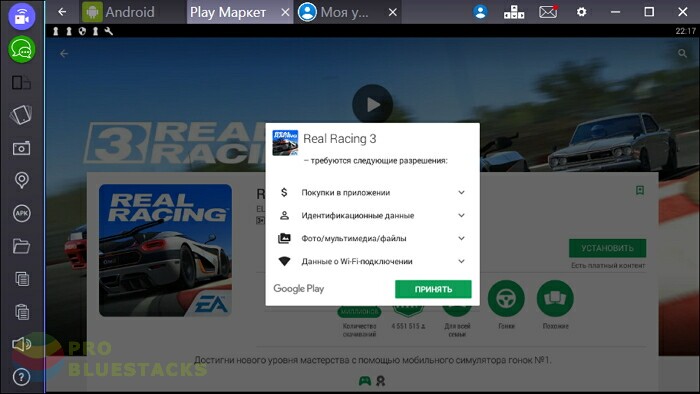


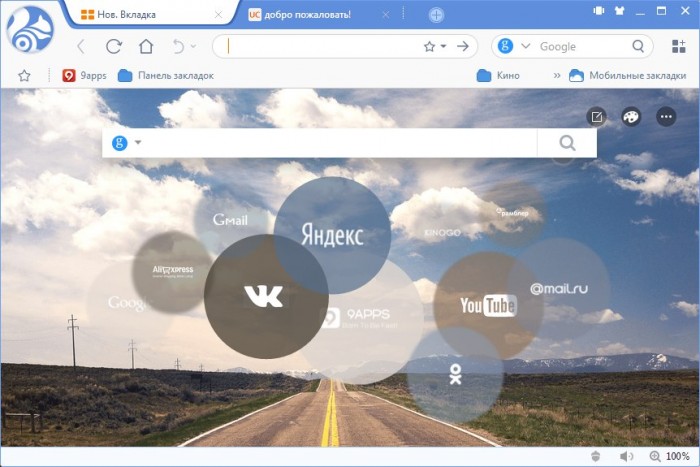 Uc browser for computer and laptop
Uc browser for computer and laptop Gillian Michaels "Lose weight in 30 days" (Ripped in 30): video, description, review
Gillian Michaels "Lose weight in 30 days" (Ripped in 30): video, description, review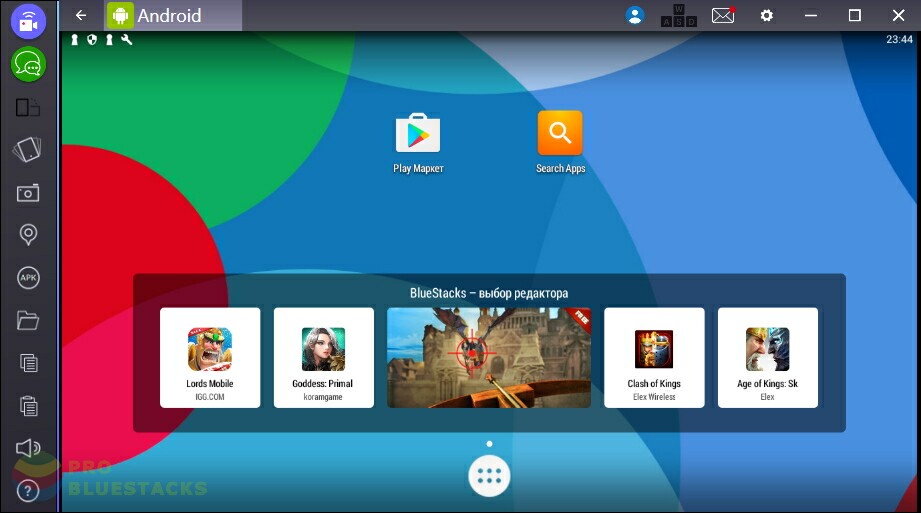 How to Download Puffin Web Browser on PC
How to Download Puffin Web Browser on PC Parking games for android
Parking games for android