Traffic Racer for free

Several years ago, the developers of SKGames decided to revise the gameplay in racing games and create a game that would not copy exactly other representatives of this genre. As a result of their experiment, Traffic Racer appeared, which immediately attracted the attention of players due to its beautiful graphics, interesting gameplay, almost complete absence of advertising and a wide variety of cars. Is the game really as worthy as the Play Market reviews describe it? In this review, we will consider all the advantages and disadvantages of the game, as well as tell you how to download Traffic Racer to your computer. Let's get started!
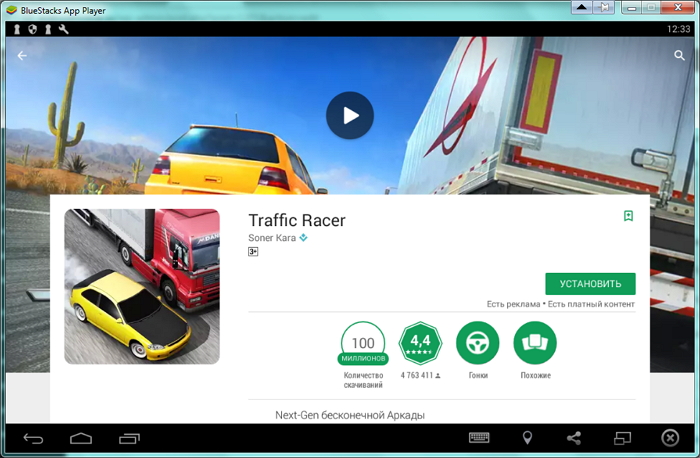
Gameplay
Unlike other racing games, Traffic Racer has a peculiar gameplay with simplified mechanics, which makes it accessible even for novice gamers.

Let's start with the interface. It is made in a very simple and minimalist style: just a few icons, which contain all the most necessary functions. By clicking on the "Play" button, you will be taken to the menu for selecting and improving cars. At first, you are given only one car, but for each race you will be given money, the amount of which depends on the distance traveled and the number of overtakes. For game currency, you can buy not only a new car, but also various improvements, as well as colors (you can choose any color from the proposed spectrum).

The second icon in the menu is "Settings". There is a function of changing control, adjusting the volume of sound and music, enabling left-hand traffic - there are few parameters.
The rest of the panels in the menu are less important (the function "Disable ads" for money, other applications of developers and records).
Let's get down to the gameplay. After choosing a car and painting it, a list of locations will open in front of you. Initially, the classic road is available, but other cards are opened for in-game currency. The cards have an important advantage - each of them adds money for each trip. For example, the most expensive location "Night City" adds 40% of the total amount earned for a race.
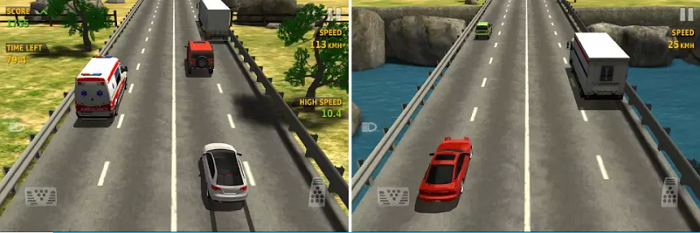
There are several game modes: play before the first accident without and with an oncoming lane, play against the clock, chase (opens only with the purchase of a police car), free play and a daily bonus. Each mode is interesting in its own way. In the daily bonus, the player needs to overtake the maximum number of cars in 60 seconds, receiving $ 100 for each overtaking - a good earning system!
The very mechanics of the races are made very simple - the game uses a top view, and the player's only goal is to overtake cars and drive the maximum distance in order to earn more money. It is the top view that distinguishes the game from other representatives of the genre.
Graphics
The graphic component of the game is made remarkably - a beautiful and juicy picture filled with bright colors, high-quality textures, fast animation. It is worth highlighting the excellent locations. The most beautiful of them is "Rain", in which the developers used the greatest number of special effects (raindrops on the screen, sun glare, and so on).
System requirements
For Traffic Racer to work well, you need 512 megabytes of RAM and 100-200 megabytes of free hard disk space on your computer.
Pros and cons of the game
- Great graphics and optimization.
- Little advertising.
- A huge number of cars with different characteristics.
- Simple controls and interface.
- A new look at racing games.
- 5 game modes.
- The game is not very dynamic.
- Only two types of management.
- There are not enough chests to drop a random car.
- After a few weeks, the game gets boring.
How to run Traffic Racer on PC
- Download from our site and run it.
- Install the emulator following the instructions of the installer and run it.
- Log in or register with your Google + account. To do this, you need to enter your Gmail mail (if you do not have it, then click on the panel “Create new Gmail mail, and then a mail will be created automatically linked to your account, with the address you entered). Enter your password and fill in the rest of the registration fields, then complete it.
- You can now use the program. Enter the name of the application in the search engine and click on the "Install" button to download Traffic Racer on your PC.
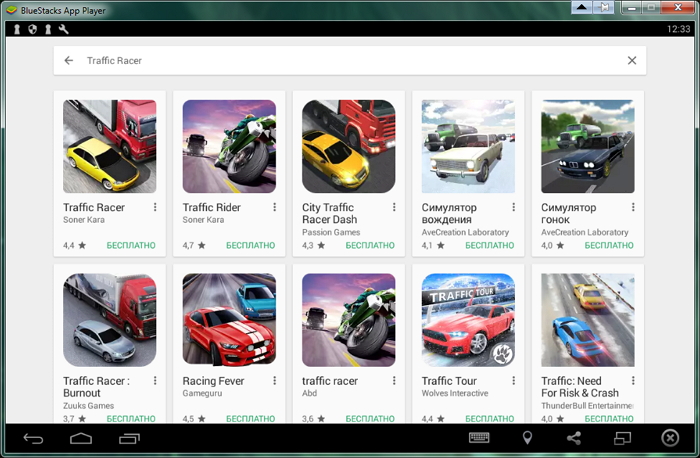
- Run the Droid4XInstaller.exe file.
- Install, go to your account on Google Play.
- In the search, enter Traffic Racer and click install!


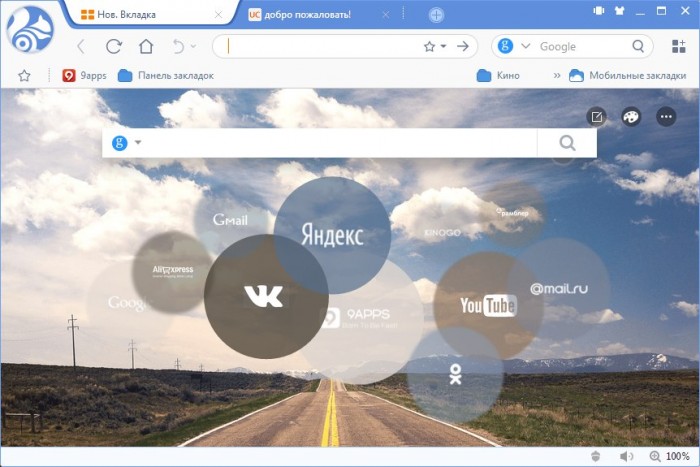 Uc browser for computer and laptop
Uc browser for computer and laptop Gillian Michaels "Lose weight in 30 days" (Ripped in 30): video, description, review
Gillian Michaels "Lose weight in 30 days" (Ripped in 30): video, description, review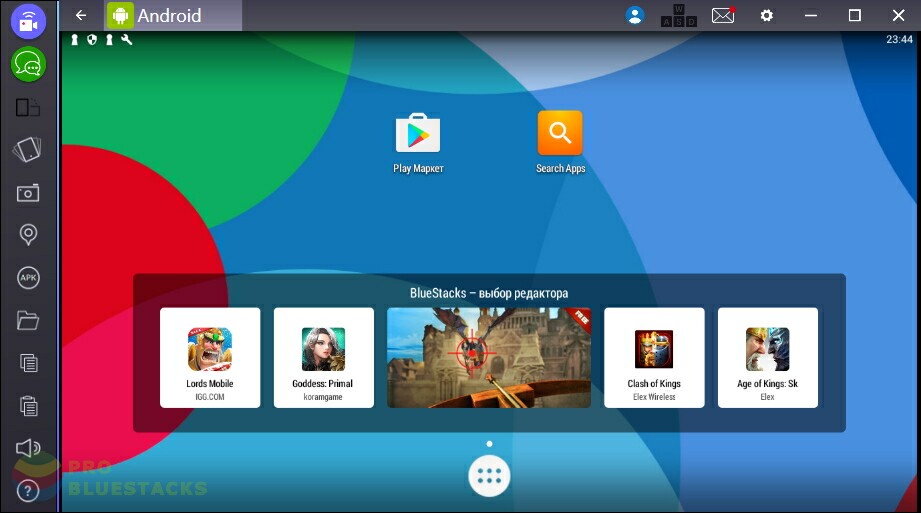 How to Download Puffin Web Browser on PC
How to Download Puffin Web Browser on PC Parking games for android
Parking games for android