SimCity Buildit Free
Published by Electronic Arts, SimCity Buildit is their first successful mobile app project. The game is an ordinary city-planning simulator, of which there are dozens. At the testing stage, a donate was cut out of it, the absence of which did not allow the player to develop further. In versions before the release at the later levels, it was almost impossible to perform any game actions without investing real money. If for some reason you cannot play from your smartphone, then in this article you will learn how to download SimCity Buildit on your computer.

In the mobile version, many game mechanics have been simplified compared to the original SimCity PC game. You do not have to distribute territories into residential and industrial, the game will do it for you.

Gameplay
The gameplay begins with a clear field and a lonely road. As in the computer version, you will be greeted by a game assistant who will tell you where to start.
And it's worth starting with building a road and slowly building up the space around it with residential buildings. In order to improve the living area and ensure the growth of inhabitants, you need to collect a certain amount of resources. Materials are located in a warehouse where you will always run out of space. The space in the warehouse is increased with the help of special resources that the inhabitants themselves give you. It is impossible to get these resources in other ways, except for the purchase.

Resources for construction are divided into two types:
- requiring other resources for their creation;
- that do not require other resources for their creation.
The former are produced using special construction buildings. The very first building of this kind is a building materials warehouse. With it, you can craft your first resource - nails. A lot of nails are always required in the game, and this must be taken into account. Always have extra supplies of metal on hand so that you can make several nails at once.

The second type of resource is produced in factories. To make them, you only need the plant itself and a certain amount of time. The more valuable and rarer the resource, the longer it will take to produce. Factories create a polluted industrial zone near them
The larger your city becomes, the higher its demands. The city needs electricity, water supply, fire and crime protection. With each new level, a new need opens up, to meet which you will have to build special buildings. Citizens, whose needs are not fully met, first become more unhappy (and the level of happiness directly affects the amount of taxes received), and then they completely pack their bags and leave somewhere else. To prevent this from happening, it is necessary to track in time whether all residents are satisfied and satisfied.
It is necessary to expand the territory not only by increasing the number of residents in each zone, but also to build more and more residential zones. To expand the territory, you will need special resources that can only be obtained from residents or bought in the store.
Game features
SimCity Buildit for PC or smartphone has the following features:
- mobile implementation of the famous SimCity;
- urban needs are very close to real ones, which makes the game interesting and exciting;
- there is an entertainment system to increase the amount of happiness;
- resource system;
- trade with friends and other players;
- three currencies: simoleons (ordinary coins that can be obtained by playing), SimCash (currency received for completing missions, obtaining achievements, watching a commercial or for donating) and gold keys (currency received for completing disaster tests or completing missions in a competition mayors).
How to install SimCity Buildit on PC
In order to install SimCity Buildit on your computer, you will need to download a special one. Make sure your computer meets all emulator system requirements (Windows 7 and above).
After downloading the emulator, select the type of virtual machine. It is best to choose the latest versions of Android, as most modern games are optimized for them.
Find the apk-installer using the explorer, or register with Google and find the game in PlayMarket. Click the "Install" button and wait until the installation process is complete. Restart your computer if required.
Start the game and enjoy.


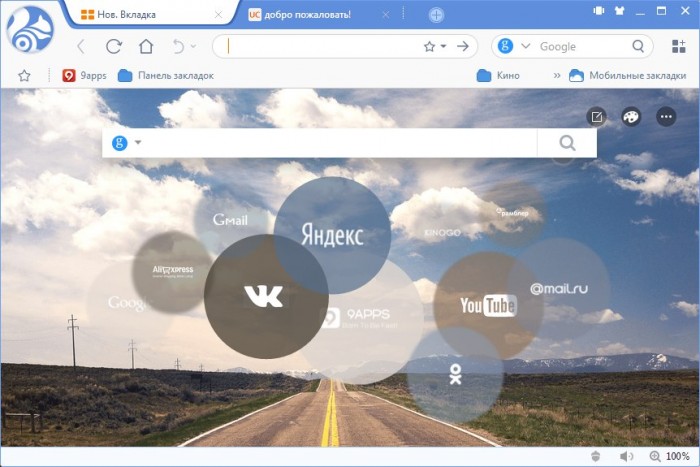 Uc browser for computer and laptop
Uc browser for computer and laptop Gillian Michaels "Lose weight in 30 days" (Ripped in 30): video, description, review
Gillian Michaels "Lose weight in 30 days" (Ripped in 30): video, description, review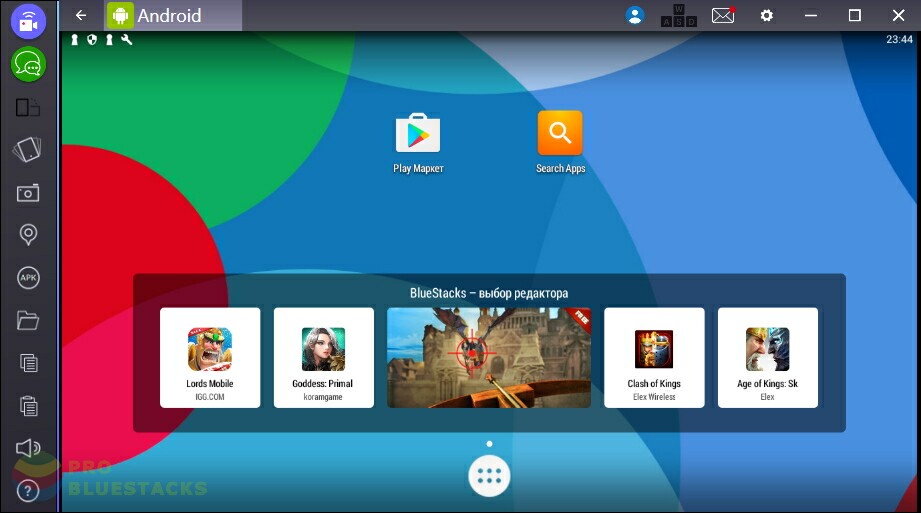 How to Download Puffin Web Browser on PC
How to Download Puffin Web Browser on PC Parking games for android
Parking games for android