Download the game Bomzhara - a success story for the computer
Always wanted to feel like a homeless person, but couldn't afford it? Now you have such a chance! Thanks to the game "Bomzhara - a success story", you will be able to fully experience the hardship of life outside the home, on a damp and cold street. And if you get tired of being a bum, then with the help of luck and, of course, hard work, you can rise from the very bottom to a millionaire businessman.
The game has three main indicators. This is health, happiness and satiety. If you stop supporting them, you may soon die, and your game will start from the very beginning. To fill these vital needs, you need to select one of the tabs corresponding to these indicators at the bottom of the screen.
In the first, you can restore health. To do this, for example, you can go to bed. When your level is a little pumped, you will be able to do more serious "treatment". In the second tab, you are offered a choice of many options for restoring the “happiness” indicator. For example, you can fart on the bus or burp in the cafeteria. In the third one you can eat. To find food for yourself, you can take food from pigeons or look for it in the garbage.

Each time you perform an action, you increase your level. The higher it is, the more actions will be available to you in the game. Each action brings experience, and purchases give much more. The maximum level that can be accumulated in the game is the 80th.
If you want to get everything at once, you can look into the store. There you can buy everything you need, however, already for real money. Homeless people are often lonely. Therefore, you can buy him a pet - a kitten or a puppy. They have one great ability - to make your character happy! Although a little, but still.
Now let's see how you can install this simulator on your PC.
Download and install
So, in order to start the life of a bum on your computer, you need to download an Android emulator. Below is an example using the BlueStacks emulator:
We download the program. Run the downloaded file and wait for the program to unpack all the necessary data.


At this stage, do not uncheck the boxes and click "Install".

We wait until the installation phase is completed, and then click "Finish".
Create a Google account if you don't already have one.

We are looking for the Play Store application store and launch it.

In the search, enter "Bomzhara - a success story" and install the very first application from the list.

After waiting for the end of the installation, click the "All applications" button and find our newly installed game there.

Click on it and enjoy.


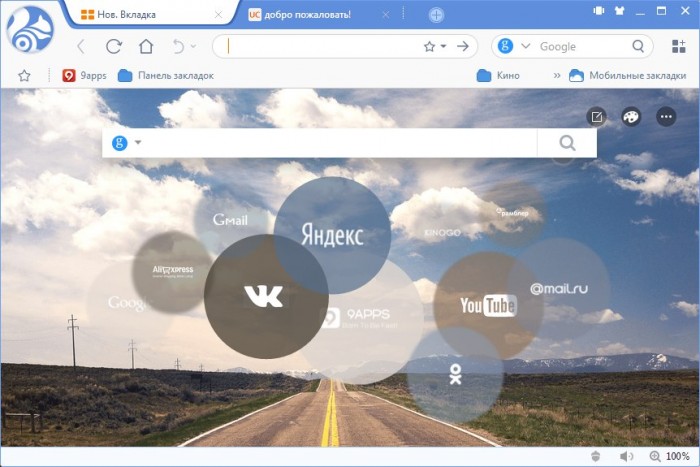 Uc browser for computer and laptop
Uc browser for computer and laptop Jillian Michaels "Lose Weight in 30 Days" (Ripped in 30): video, description, review
Jillian Michaels "Lose Weight in 30 Days" (Ripped in 30): video, description, review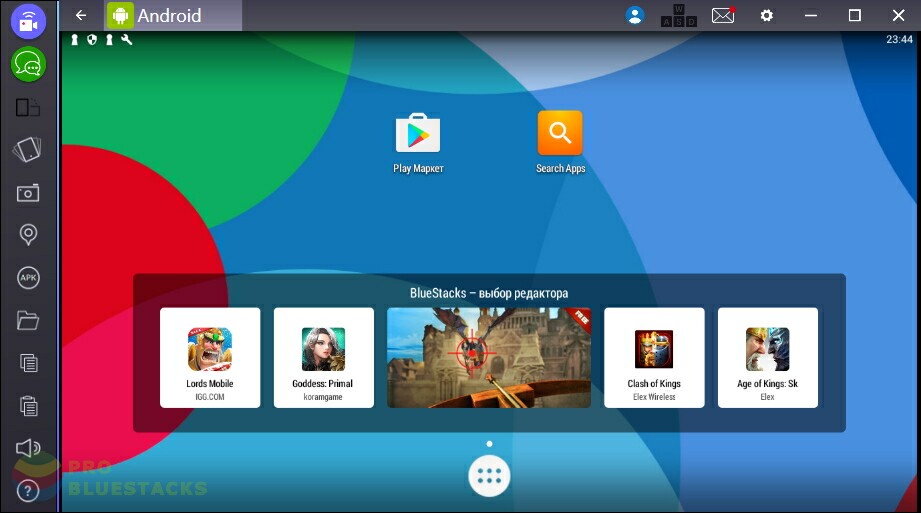 Download Puffin Web Browser on PC
Download Puffin Web Browser on PC Parking games for android
Parking games for android